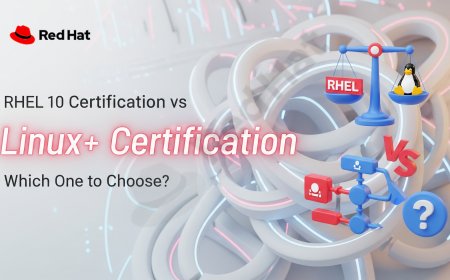Why Are QR Code Phishing Attacks Skyrocketing This Month?
QR code phishing, or "quishing," attacks are skyrocketing in August 2025 as attackers exploit a major blind spot in email security. By embedding malicious URLs in QR code images, they bypass traditional scanners and leverage user trust in this now-ubiquitous technology to steal credentials and compromise accounts. This detailed analysis explains why quishing is so effective, detailing the specific drivers behind the current surge, including new "Quishing-as-a-Service" toolkits. It breaks down the attack flow and provides a clear guide for CISOs on the multi-layered defense strategy required to counter this evasive threat, focusing on advanced email security and user training.

Table of Contents
- The Surge of a New Threat: Why Quishing is Dominating August 2025
- The Old Lure vs. The New Disguise: Traditional Phishing vs. QR Code Phishing
- Why Now? The Specific Drivers of the August Spike
- Anatomy of an Attack: The Quishing Workflow
- Comparative Analysis: Why Quishing is So Effective
- The Core Challenge: The Security Visibility Gap
- The Future of Defense: A Multi-Layered Strategy
- CISO's Guide to Countering the Quishing Wave
- Conclusion
- FAQ
The Surge of a New Threat: Why Quishing is Dominating August 2025
QR code phishing, or "quishing," attacks are skyrocketing in August 2025 for a critical reason: they are expertly designed to exploit a massive blind spot in traditional cybersecurity defenses. These attacks effectively bypass most email security gateways by embedding malicious links within images, exploit the inherent trust users now place in QR codes, and leverage the unprotected nature of mobile devices. The dramatic spike this month is being fueled by the widespread availability of new "Quishing-as-a-Service" toolkits on the dark web, which allow even low-skilled attackers to launch sophisticated campaigns themed around seasonal events like "Back to School" and corporate "Q3 Policy Updates."
The Old Lure vs. The New Disguise: Traditional Phishing vs. QR Code Phishing
Traditional phishing was a battle fought over text. Attackers relied on deceptive hyperlinks or malicious attachments embedded in the body of an email. In response, enterprises deployed powerful email security gateways that became exceptionally good at scanning text, analyzing link reputations, and detonating attachments to root out threats before they ever reached a user's inbox.
Quishing completely changes the battlefield. Instead of a text-based link, the attacker embeds the malicious URL inside an image—the QR code. To a security scanner, this is just a benign picture, not a dangerous link. The point of attack is moved from the highly protected corporate email client to the user's personal mobile phone camera, an environment where corporate security has far less visibility and control. It's a simple, brilliant disguise that renders many legacy security controls obsolete.
Why Now? The Specific Drivers of the August Spike
While quishing is not a new technique, its sudden surge as the dominant phishing threat this month can be attributed to several specific drivers.
Driver 1: The Rise of "Quishing-as-a-Service": In late July 2025, new toolkits emerged on darknet forums that make launching these attacks incredibly simple. These kits provide templates for emails and pixel-perfect replicas of login pages for common services like Microsoft 365 and Google Workspace.
Driver 2: Seasonal and Corporate Themes: These new toolkits are being heavily used with templates that exploit the timing of August. Attackers are sending emails with QR codes for "mandatory" Q3 HR policy updates, "urgent" IT helpdesk requests for students returning to university, and "exclusive" end-of-summer travel deals, making the lures highly relevant and effective.
Driver 3: Exploiting User Conditioning: Over the past few years, legitimate use of QR codes for payments, menus, and two-factor authentication has conditioned users to trust them and scan them without hesitation. Attackers are now cashing in on this learned behavior.
Anatomy of an Attack: The Quishing Workflow
A typical quishing attack is dangerously simple and effective.
1. The Bait Email: The attacker sends an email to a corporate target. The email is brief and contains minimal text to avoid triggering content filters. It features a prominent QR code with a strong call to action, such as, "Your mailbox is almost full. Scan here to increase your quota," or "Your authentication session has expired. Scan to re-verify your identity."
2. The Scan: The user, seeing what appears to be a legitimate internal request, scans the QR code with their mobile phone's camera.
3. The Malicious Redirect: The user's mobile browser is opened and directed to a URL embedded in the QR code. This URL hosts a pixel-perfect clone of a trusted login page, such as the company's Microsoft 365 portal.
4. Credential Harvest and MFA Bypass: The unsuspecting user enters their username and password on the fake page. The attacker captures these credentials in real-time and immediately uses them on the legitimate login site. This triggers an MFA push notification to the user's phone. The fake website then displays a message saying, "Please approve the sign-in request on your authenticator app to complete the process," tricking the user into granting the attacker full access.
Comparative Analysis: Why Quishing is So Effective
This table highlights the key reasons this attack vector is succeeding.
| Evasion Technique | How It Works | Why It Succeeds in 2025 |
|---|---|---|
| Bypassing Email Filters | The malicious URL is embedded inside an image (the QR code). Most email security scanners are built to analyze text and links, not the content of images. | It successfully bypasses the primary layer of corporate defense, ensuring the malicious lure reaches the user's inbox when a text-based link would have been blocked. |
| Exploiting the Mobile Security Gap | The attack's point of failure is moved from a secure, monitored corporate desktop to a less secure, often unmanaged personal mobile device. | The user is operating in an unprotected environment. Furthermore, small mobile screens make it much harder for users to scrutinize URLs for signs of forgery. |
| Abusing User Trust and Urgency | QR codes are now perceived as modern, efficient, and legitimate due to their widespread use in daily life (restaurants, payments, events). | Users have been conditioned by legitimate services to scan QR codes quickly and without suspicion. Attackers exploit this conditioned trust. |
| Obscuring Malicious URLs | The true destination URL is completely hidden from the user until after they have already scanned the code and their browser is being redirected. | It removes the user's primary defense mechanism of hovering their mouse over a hyperlink to inspect the destination URL before clicking. |
The Core Challenge: The Security Visibility Gap
The fundamental challenge for security teams is a complete loss of visibility. The moment a user scans a QR code with their personal or even corporate mobile phone, the interaction moves "off-network." From the perspective of the corporate security stack, the user simply received a benign email with an image. The security team cannot see the malicious URL the user visited from their phone, they cannot see the credentials being entered into a fake website on the mobile browser, and they have no insight into the security posture of the device itself. The entire attack happens in a security blind spot.
The Future of Defense: A Multi-Layered Strategy
There is no single magic bullet to stop quishing. An effective defense requires a multi-layered strategy that addresses the threat at different points.
First, organizations need Advanced Email Security platforms that use computer vision and Optical Character Recognition (OCR) to detect the presence of QR codes in emails, extract the URL, and analyze it for threats. Second, they need On-Device Mobile Threat Defense (MTD) solutions that can protect the mobile device itself, blocking connections to malicious phishing sites regardless of how the link was opened. Most importantly, the most critical layer is continuous User Security Awareness Training that is updated to specifically educate employees on the dangers of unsolicited QR codes.
CISO's Guide to Countering the Quishing Wave
CISOs should take immediate and decisive action to counter this threat.
1. Launch an Immediate, Targeted Awareness Campaign: Your users are your last and best line of defense. Send a company-wide communication today specifically warning them about the rise of QR code phishing attacks. Instruct them to never scan QR codes in unexpected emails, regardless of how legitimate they seem.
2. Aggressively Question Your Email Security Vendor: Contact your current email security provider and ask them for their specific capabilities for detecting and blocking malicious QR codes within the body of emails. Make advanced image analysis a key requirement in your next renewal discussion.
3. Enforce Mobile Threat Defense: If you have a Mobile Device Management (MDM) or Mobile Threat Defense (MTD) solution, ensure that its web filtering and anti-phishing capabilities are fully deployed and enabled for all users to protect them when they browse on their mobile devices.
Conclusion
The dramatic rise in quishing attacks throughout August 2025 is a clear signal that attackers have successfully found and exploited a major loophole in the last generation of security defenses. By shifting the attack vector from an easily scanned hyperlink to an opaque image, they bypass technical controls and prey on the trust users have built up in QR technology. Combating this threat requires a concerted effort to close the mobile visibility gap with modern security tools and, most critically, to re-educate users to treat every QR code with the same high degree of suspicion they would afford any other unsolicited link.
FAQ
What does "Quishing" mean?
Quishing is a portmanteau of "QR code" and "phishing." It refers to a phishing attack that uses a QR code to deliver the malicious link to the victim.
Why can't my email filter see the malicious link?
Because the link is not in the text of the email. It is encoded within the image of the QR code, and many traditional email security scanners do not analyze image content for threats.
Are QR codes inherently unsafe?
No, the QR code technology itself is safe. It is just a method of storing information, like a URL. The danger comes from attackers using them to hide malicious URLs.
How can I check a QR code before scanning it?
It is very difficult. Some advanced mobile security apps have "safe scanner" features that preview the URL before opening it. The safest method is to not scan unsolicited QR codes at all.
What is MFA Fatigue?
MFA Fatigue is an attack where an attacker who has already stolen a user's password repeatedly triggers MFA push notifications until the annoyed or confused user finally approves one, giving the attacker access.
What is "Quishing-as-a-Service"?
It is a type of criminal enterprise on the dark web where attackers sell pre-packaged toolkits that allow even unskilled criminals to easily create and launch quishing campaigns.
What is Optical Character Recognition (OCR)?
OCR is a technology that can analyze an image and recognize and extract any text within it. Advanced security tools can use OCR to "read" text inside an image, including a URL near a QR code.
What is Mobile Threat Defense (MTD)?
MTD is a category of security tools designed to protect mobile devices from threats like malware, network attacks, and phishing. They often include secure web filtering for the mobile browser.
Is it safe to scan QR codes at restaurants or stores?
Generally, yes, but always be cautious. Attackers have been known to place malicious QR code stickers on top of legitimate ones in public places. Be wary if anything seems out of place.
Can a QR code itself contain a virus?
No, a standard QR code cannot contain an executable virus. It can only contain data, which is almost always a link to a website. The threat is on the malicious website it links to.
What's the biggest red flag in a quishing email?
A sense of extreme urgency combined with an instruction to perform a security action (like logging in or re-authenticating) via a QR code. Legitimate IT departments rarely use this method.
Does my phone's built-in camera app protect me?
Most built-in camera apps do not have advanced security features. They are designed to read the code and open the link, not to analyze whether the link is safe.
Why is this attack focused on mobile phones?
Because mobile phones are the primary device used to scan QR codes, they often lack the enterprise-grade security software found on corporate laptops, and their small screens make it harder to spot fake URLs.
Can this attack steal more than just my password?
Yes. The fake website the QR code leads to can be designed to do anything a malicious website can do, such as trying to trick you into downloading malware or stealing personal financial information.
How can I report a quishing email?
You should report it to your company's IT or security department using the same process you use for any other phishing email (e.g., a "Report Phishing" button in your email client).
Is it possible to track the attacker?
It is very difficult. Attackers use disposable domains and anonymous infrastructure to host their malicious landing pages, making them hard to trace.
Do URL shorteners make this attack more dangerous?
Yes. Attackers often use URL shorteners (like bit.ly) within the QR code to further obfuscate the final destination of the malicious link.
What if I accidentally scanned a malicious code?
If you scanned it but did not enter any information, you are likely safe. Immediately close the browser tab. If you did enter your password, you must change it on the real service immediately and report the incident to your IT department.
Are some QR codes more trustworthy than others?
A QR code displayed on a screen during a live presentation or from a trusted app is generally safer than one in an unsolicited email or a sticker found in a public place.
What is the number one rule to avoid being a victim?
Treat a QR code in an unexpected email with the same level of suspicion as a hyperlink. If you would not click the link, do not scan the code.
What's Your Reaction?
 Like
0
Like
0
 Dislike
0
Dislike
0
 Love
0
Love
0
 Funny
0
Funny
0
 Angry
0
Angry
0
 Sad
0
Sad
0
 Wow
0
Wow
0