Can Hackers Read Your WhatsApp? Separating Myths from Reality
WhatsApp is one of the most popular messaging apps in the world, with over 2 billion users. It’s a go-to platform for personal chats, business communication, and even sharing sensitive information. But with its widespread use comes a burning question: Can hackers read your WhatsApp messages? The internet is full of myths, half-truths, and scary stories about WhatsApp security. In this blog post, we’ll dive deep into the reality of WhatsApp’s security, debunk common myths, and give you practical tips to stay safe. Whether you’re a casual user or someone who relies on WhatsApp for work, this guide will help you understand what’s true and what’s not.

Table of Contents
- Understanding WhatsApp’s Security Features
- Common Myths About WhatsApp Hacking
- Real Risks to Your WhatsApp Account
- WhatsApp Security: Myths vs. Reality
- How to Protect Your WhatsApp Account
- Conclusion
- Frequently Asked Questions
Understanding WhatsApp’s Security Features
To answer whether hackers can read your WhatsApp, we first need to understand how WhatsApp keeps your messages safe. WhatsApp uses several security features to protect your data, and these are worth knowing about.
- End-to-End Encryption: WhatsApp uses end-to-end encryption, which means your messages are scrambled into unreadable code as they travel from your phone to the recipient’s. Only the sender and receiver can decrypt and read the messages. Even WhatsApp’s servers can’t access the content of your chats.
- Two-Step Verification: This optional feature adds an extra layer of security. You set a six-digit PIN that WhatsApp asks for when you register your phone number again, like when you switch devices.
- Security Codes: Each chat has a unique security code (a QR code or 60-digit number) that you can verify with the other person to confirm the chat is encrypted.
- Backup Encryption: WhatsApp offers encrypted backups for your chats if you store them on Google Drive or iCloud. You can protect these backups with a password or a 64-digit encryption key.
These features make WhatsApp one of the most secure messaging apps out there. But no system is perfect, and user behavior can sometimes open the door to risks.
Common Myths About WhatsApp Hacking
There are plenty of myths floating around about WhatsApp’s security. Let’s tackle the most common ones and set the record straight.
- Myth: Hackers can easily read my encrypted messages. Reality: End-to-end encryption makes it nearly impossible for hackers to read your messages unless they have physical access to your phone or the recipient’s device. The encryption is based on strong algorithms that would take years to crack with current technology.
- Myth: WhatsApp secretly shares my chats with governments or companies. Reality: Because of end-to-end encryption, WhatsApp itself can’t access your messages. It can share metadata (like who you’re messaging and when), but the actual content of your chats is private.
- Myth: Anyone can hack WhatsApp with free online tools. Reality: Most “WhatsApp hacking tools” advertised online are scams. They’re designed to steal your money or infect your device with malware, not to hack WhatsApp.
- Myth: WhatsApp calls are easy to intercept. Reality: WhatsApp voice and video calls are also end-to-end encrypted, making them highly secure against interception.
These myths often spread through fear or misinformation. Understanding WhatsApp’s security features helps you see through the noise.
Real Risks to Your WhatsApp Account
While WhatsApp’s encryption is robust, there are real risks that can compromise your account. These usually involve human error or social engineering, not breaking encryption.
- Phishing Scams: Hackers may send fake messages pretending to be WhatsApp or a trusted contact, asking for your verification code or personal details. Sharing this code can let them take over your account.
- Unsecured Backups: If you store unencrypted backups on Google Drive or iCloud, a hacker who gains access to your cloud account could read your chats.
- Physical Access: If someone gets hold of your unlocked phone, they could access your WhatsApp or install spyware to monitor your activity.
- SIM Swap Attacks: Hackers can trick your mobile provider into transferring your phone number to their SIM card, allowing them to register your WhatsApp account on their device.
- Malware: Downloading apps from untrusted sources can install malware that spies on your WhatsApp activity, like keyloggers that record what you type.
These risks show that while WhatsApp’s technology is secure, your account’s safety often depends on your actions.
WhatsApp Security: Myths vs. Reality
| Myth | Reality |
|---|---|
| Hackers can read encrypted messages easily. | End-to-end encryption makes messages unreadable without access to your device. |
| WhatsApp shares chats with third parties. | Only metadata is shared; message content is encrypted. |
| Free hacking tools can access WhatsApp. | Most tools are scams that steal your data or money. |
| WhatsApp calls are easy to tap. | Calls are end-to-end encrypted, making interception difficult. |
| Your account is safe without extra steps. | Two-step verification and encrypted backups add critical protection. |
How to Protect Your WhatsApp Account
Now that you know the myths and real risks, here are practical steps to keep your WhatsApp account secure.
- Enable Two-Step Verification: Go to WhatsApp Settings > Account > Two-step verification and set a PIN. This stops hackers from registering your number on another device.
- Encrypt Your Backups: When setting up cloud backups, choose to encrypt them with a password or encryption key. Store this key safely.
- Beware of Phishing: Never share your WhatsApp verification code with anyone, even if they claim to be from WhatsApp. Official WhatsApp messages come from verified accounts.
- Lock Your Phone: Use a strong PIN, password, or biometric lock on your phone to prevent unauthorized access.
- Download Apps Safely: Stick to official app stores like Google Play or the Apple App Store to avoid malware.
- Verify Security Codes: For sensitive chats, check the security code with the other person to ensure no one is intercepting your messages.
- Monitor Linked Devices: Check Settings > Linked Devices to see if your WhatsApp is active on unknown devices. Log out of any you don’t recognize.
- Secure Your SIM: Contact your mobile provider to add a PIN to your account to prevent SIM swap attacks.
By following these steps, you can significantly reduce the chances of your WhatsApp account being compromised.
Conclusion
Can hackers read your WhatsApp? The answer is: not easily. WhatsApp’s end-to-end encryption ensures your messages, calls, and media are highly secure, making it tough for hackers to access them directly. However, risks like phishing, malware, and unsecured backups can still put your account in danger. By debunking myths and understanding the real threats, you can take control of your WhatsApp security. Enable two-step verification, encrypt your backups, and stay cautious about suspicious messages. With these steps, you can use WhatsApp confidently, knowing your chats are as private as they can be. Stay informed, stay safe, and keep messaging!
Frequently Asked Questions
What is end-to-end encryption?
It’s a security feature that scrambles your messages so only the sender and receiver can read them. No one else, including WhatsApp, can access the content.
Can hackers read my WhatsApp messages?
Not unless they have access to your phone or the recipient’s device. End-to-end encryption makes messages unreadable to outsiders.
Are WhatsApp calls secure?
Yes, voice and video calls are end-to-end encrypted, making them very secure against interception.
Can WhatsApp share my chats with governments?
WhatsApp can’t share your message content because it’s encrypted. It may share metadata, like who you message and when, if required by law.
What is two-step verification?
It’s an extra security step where you set a PIN that WhatsApp asks for when you register your number on a new device.
Can someone hack WhatsApp with my phone number?
They could try if they get your verification code or take over your SIM card. Enable two-step verification to prevent this.
Are WhatsApp backups safe?
Encrypted backups are safe if protected with a password or key. Unencrypted backups on Google Drive or iCloud could be accessed if your cloud account is hacked.
What are phishing scams on WhatsApp?
These are fake messages pretending to be from WhatsApp or a contact, asking for your verification code or personal details to steal your account.
Can I verify if my chat is encrypted?
Yes, check the security code (QR code or 60-digit number) in the chat settings and compare it with the other person’s code.
What is a SIM swap attack?
It’s when a hacker tricks your mobile provider into transferring your phone number to their SIM, allowing them to access your WhatsApp.
Can malware spy on my WhatsApp?
Yes, if you download a malicious app, it could record your screen or keystrokes, including WhatsApp activity.
Are online WhatsApp hacking tools real?
Most are scams designed to steal your money or infect your device with malware. They can’t hack WhatsApp’s encryption.
How do I enable two-step verification?
Go to WhatsApp Settings > Account > Two-step verification and follow the steps to set a six-digit PIN.
Can someone access my WhatsApp if they have my phone?
Yes, if your phone is unlocked. Use a strong lock screen PIN or biometric lock to prevent this.
Are group chats on WhatsApp encrypted?
Yes, group chats are also end-to-end encrypted, so only group members can read the messages.
What should I do if I get a suspicious message?
Don’t reply or share any codes. Block the sender and report the message in WhatsApp.
Can I secure my WhatsApp on a new phone?
Yes, enable two-step verification and restore an encrypted backup to keep your account secure.
Is WhatsApp safe for sharing sensitive information?
It’s safe if you follow security practices like enabling two-step verification and verifying security codes for important chats.
What are linked devices in WhatsApp?
These are devices (like a computer or tablet) where your WhatsApp is active. Check Settings > Linked Devices to monitor them.
How do I know if my WhatsApp is hacked?
Signs include unknown linked devices, messages you didn’t send, or being logged out. Log out of all devices and enable two-step verification.
What's Your Reaction?
 Like
0
Like
0
 Dislike
1
Dislike
1
 Love
0
Love
0
 Funny
0
Funny
0
 Angry
0
Angry
0
 Sad
1
Sad
1
 Wow
0
Wow
0






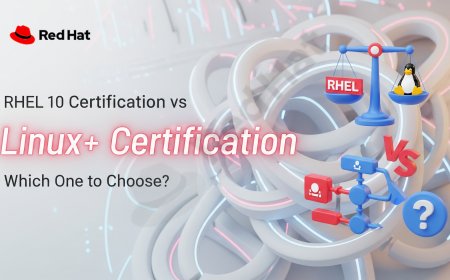



![How to Install RHEL 10 on VMware/VirtualBox [Tutorial]](https://www.cybersecurityinstitute.in/blog/uploads/images/202509/image_430x256_68b56dc967a4a.jpg)




