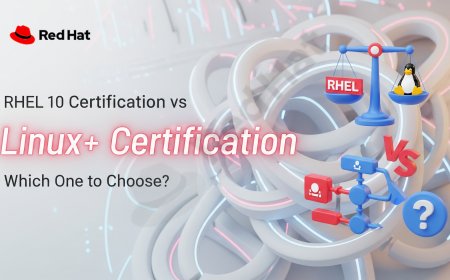What is Two-Factor Authentication (2FA) | Importance, Benefits & How to Enable It for Better Security
Two-Factor Authentication (2FA) adds an extra layer of protection to your online accounts by requiring not just a password but a second factor like an OTP, biometric, or security token. As cyber threats increase, relying on passwords alone is no longer safe. This blog explains what 2FA is, how it works, why it matters in cybersecurity, and how to set it up on popular platforms. Whether you’re a casual user or IT professional, enabling 2FA helps secure your data from unauthorized access, phishing attacks, and identity theft.
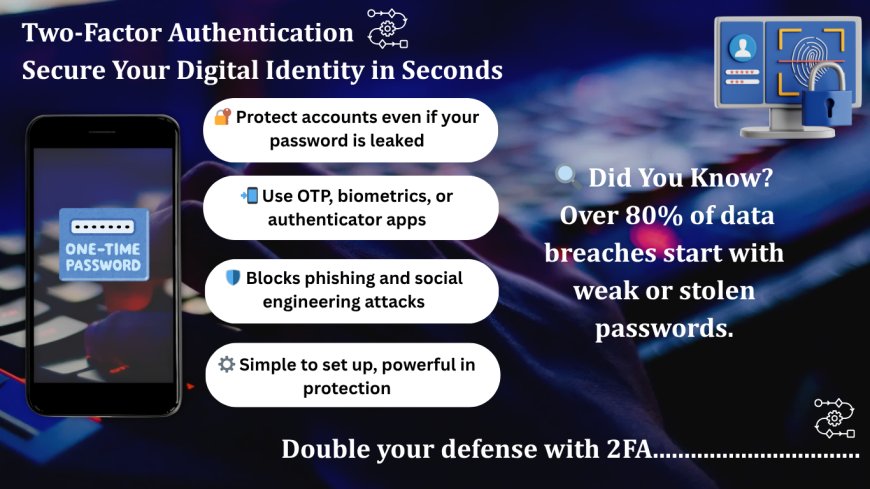
Introduction
In today’s fast-evolving digital landscape, relying solely on passwords to secure online accounts is no longer sufficient. With cyberattacks such as data breaches, phishing, and identity theft becoming increasingly common, Two-Factor Authentication (2FA) has emerged as a critical security measure for safeguarding both individuals and organizations. This blog explores what 2FA is, how it functions, why it’s essential, and practical steps to implement it across your email, banking, social media, and cloud accounts for robust protection.
What is Two-Factor Authentication (2FA)?
Two-Factor Authentication (2FA) is a security mechanism that requires users to provide two distinct forms of verification to access an account. Unlike traditional single-factor authentication, which relies solely on a password (something you know), 2FA adds an additional layer, such as:
- Something you have (e.g., a smartphone, hardware security key)
- Something you are (e.g., a fingerprint, facial recognition)
This dual-verification process creates a formidable barrier, significantly reducing the risk of unauthorized access, even if a hacker obtains your password.
How Does 2FA Work?
The 2FA process typically follows these steps:
- You enter your username and password as the first factor.
- The system prompts for a second factor, which could be:
- A One-Time Password (OTP) sent via SMS or email
- A time-based code generated by an authenticator app (e.g., Google Authenticator, Authy)
- A biometric scan (fingerprint, facial recognition, or iris scan)
- A physical hardware key (e.g., YubiKey)
- Access is granted only after both factors are successfully verified.
This two-step process ensures that a compromised password alone is insufficient for unauthorized access.
Common Types of 2FA
| Method | Description |
|---|---|
| SMS Code | One-Time Password (OTP) sent via text message to your phone. |
| Email Verification | Code or approval link sent to your registered email address. |
| Authenticator App | Time-based one-time codes generated by apps like Google Authenticator or Authy. |
| Biometric Authentication | Fingerprint, facial recognition, or iris scan for verification. |
| Hardware Token | Physical security key (e.g., YubiKey) you insert or tap to authenticate. |
| Push Notification | Login request approval sent directly to your phone for confirmation. |
Why is 2FA So Important?
Enabling 2FA significantly enhances account security by:
- Blocking unauthorized access: Even if your password is stolen, the second factor prevents intruders from logging in.
- Preventing phishing attacks: Attackers need more than just your password, thwarting phishing attempts.
- Protecting sensitive data: Safeguards financial information, private communications, and personal data.
- Meeting compliance requirements: Mandatory in industries like IT, banking, and healthcare for securing sensitive systems.
- Promoting cybersecurity habits: Encourages users to adopt proactive security measures in daily life.
Where You Should Enable 2FA
To maximize security, enable 2FA on critical accounts, including:
- Google & Gmail accounts
- Social media platforms (e.g., Instagram, Facebook, Twitter)
- Online banking apps & UPI payment platforms
- Cloud services (e.g., AWS, GitHub, Microsoft Azure)
- Online shopping websites (e.g., Amazon, Flipkart)
Tips to Use 2FA Safely
- Store backup codes securely in case you lose access to your 2FA device.
- Use authenticator apps over SMS codes, as they are less susceptible to interception.
- Never approve login requests you didn’t initiate—stay vigilant.
- Enable biometric unlocks on your devices for added convenience and security.
- Never share OTPs or codes, even if prompted by seemingly legitimate sources.
The Theory Behind 2FA
Two-Factor Authentication is rooted in the concept of multi-factor authentication (MFA), a security framework that requires multiple independent credentials to verify a user’s identity. The underlying principle is to combine different authentication factors—knowledge (something you know), possession (something you have), and inherence (something you are)—to create a layered defense. This approach leverages the fact that each factor is independent, meaning a breach in one (e.g., a stolen password) does not compromise the others. By requiring two distinct factors, 2FA reduces the attack surface, making it exponentially harder for cybercriminals to gain unauthorized access. The theoretical foundation of 2FA aligns with defense-in-depth strategies, ensuring that even if one security measure fails, additional barriers remain in place.
Conclusion
Two-Factor Authentication (2FA) is a simple yet highly effective tool for protecting your digital identity. Its ease of setup, user-friendly nature, and robust defense against cyber threats make it a must-have in today’s digital world. By adopting 2FA, you stay one step ahead of hackers, securing your accounts and sensitive data. If you haven’t enabled 2FA yet, take action now to fortify your online security!
Frequently Asked Questions (FAQ)
What is Two-Factor Authentication (2FA)?
Two-Factor Authentication is a security method requiring two different verification types to log into an account, adding an extra layer beyond a password.
Why should I use 2FA?
2FA reduces the risk of unauthorized access by requiring a second verification factor, making it harder for hackers to breach your accounts.
What types of verification does 2FA use?
2FA uses something you know (password), something you have (phone, hardware key), or something you are (biometric data like a fingerprint).
Is 2FA difficult to set up?
No, most services provide simple instructions to enable 2FA via apps, SMS, or hardware tokens.
Are authenticator apps safer than SMS codes?
Yes, authenticator apps generate codes on your device, making them less vulnerable to interception or SIM swapping compared to SMS.
What should I do if I lose access to my 2FA device?
Store backup codes securely when enabling 2FA to regain access if you lose your phone or hardware key.
Can 2FA protect me from phishing attacks?
Yes, 2FA blocks phishing attempts by requiring a second factor that attackers typically cannot access.
Which accounts should have 2FA enabled?
Enable 2FA on accounts with sensitive data, such as email, social media, banking, cloud services, and online shopping platforms.
Can I use biometric authentication for 2FA?
Yes, many services support biometric factors like fingerprints or facial recognition for 2FA.
Is 2FA required by organizations?
Many industries, including IT, banking, and healthcare, mandate 2FA to protect sensitive systems and data.
Can 2FA be bypassed?
While no system is foolproof, 2FA significantly reduces risks. Bypassing it typically requires advanced attacks, like stealing both factors.
How often should I update my 2FA settings?
Review and update 2FA settings periodically, especially after changing devices or phone numbers.
Can I use 2FA on older devices?
Yes, most 2FA methods, like SMS or email codes, work on older devices, though some apps may require modern software.
What happens if I don’t receive my 2FA code?
Check your network connection, ensure the correct phone number or email is registered, or use backup codes to regain access.
Is 2FA enough to keep my accounts secure?
While 2FA greatly enhances security, combine it with strong passwords and safe browsing habits for optimal protection.
What's Your Reaction?
 Like
0
Like
0
 Dislike
0
Dislike
0
 Love
0
Love
0
 Funny
0
Funny
0
 Angry
0
Angry
0
 Sad
0
Sad
0
 Wow
0
Wow
0