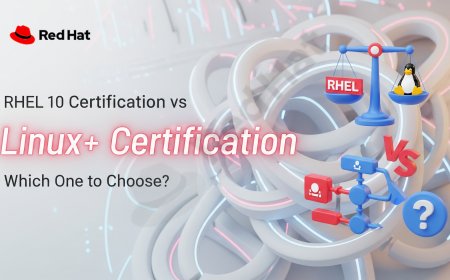Phishing | Understanding and Preventing Cyber Deception
Phishing attacks trick people into revealing sensitive information by impersonating trusted sources through emails, texts, calls, or fake websites. These attacks exploit human psychology and are constantly evolving. Common types include email phishing, spear phishing, smishing, vishing, and pharming. Recognizing red flags like generic greetings, urgent threats, and suspicious links is crucial. To stay safe, use email filters, verify requests, enable multi-factor authentication, keep software updated, and educate users regularly. Understanding phishing and practicing caution can protect individuals and organizations from severe cybersecurity breaches.

Introduction
In the digital age, phishing remains one of the most common and dangerous cyber threats. Unlike attacks that exploit software vulnerabilities, phishing manipulates human psychology to trick users into revealing sensitive information. Its sophistication and persistence make it a critical concern for individuals, organizations, and cybersecurity professionals. This guide explores phishing mechanics, types, red flags, and protective measures to help you stay secure.
What is Phishing?
Phishing is a cyber attack where attackers impersonate trustworthy entities—such as banks, companies, or colleagues—to deceive users into sharing sensitive information like passwords, credit card details, OTPs, bank credentials, or personal data. These attacks typically occur through emails, text messages, phone calls, or fake websites designed to appear legitimate.
Goals of Phishing
Phishing attacks aim to achieve several malicious objectives:
- Unauthorized access to systems and networks
- Identity theft or financial fraud
- Credential harvesting for future attacks
- Data exfiltration or selling personal data on the dark web
- Distribution of malware or ransomware
Types of Phishing Attacks
Understanding phishing variants helps in crafting effective defenses:
- Email Phishing: Bulk emails impersonating reputable services, containing malicious links or attachments.
- Spear Phishing: Targeted, personalized attacks based on research about the victim.
- Smishing (SMS Phishing): Text messages with shortened URLs or fake alerts urging users to act.
- Vishing (Voice Phishing): Phone calls from attackers posing as bank representatives or tech support, requesting sensitive information.
- Pharming: Redirects users to fake websites by compromising DNS settings or host files, even with correct URLs.
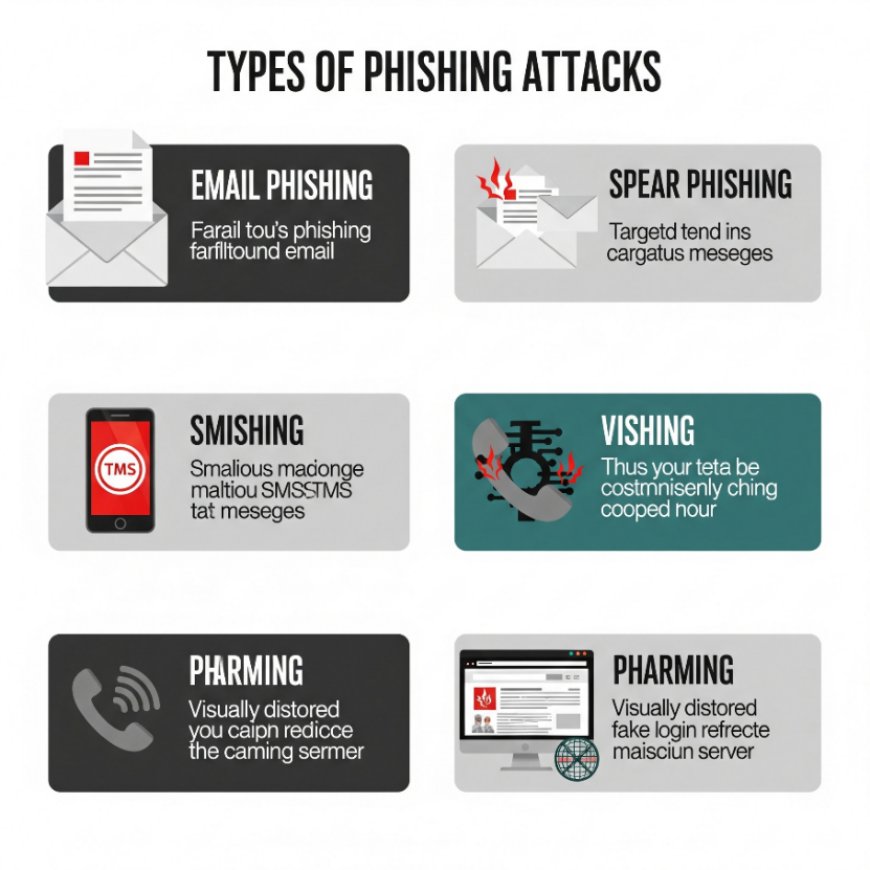
Indicators of a Phishing Attempt
Common red flags to recognize phishing attempts include:
- Generic greetings (e.g., “Dear Customer”)
- Grammatical errors or unnatural phrasing
- Urgency or threats (e.g., “Your account will be closed”)
- Unusual senders or domains (e.g., @secure-banking-login.com)
- Mismatched URLs (hovering reveals a different site)
- Unexpected attachments or risky file types (e.g., .exe, .scr, .js)
Defensive Measures
| Defensive Measure | Description |
|---|---|
| Email Filtering and Anti-Phishing Tools | Use security gateways to detect and quarantine phishing emails through heuristic analysis. |
| Verify Before You Act | Cross-check requests for personal data via official contact channels. |
| Implement Multi-Factor Authentication (MFA) | MFA prevents unauthorized access even if credentials are stolen. |
| Use Secure Browsers and Extensions | Browsers like Chrome and anti-phishing extensions warn about suspicious sites. |
| Train and Educate Users | Regular cybersecurity training helps users recognize phishing tactics. |
| Keep Software Updated | Updates close security loopholes exploited by phishing sites. |
Real-Life Example
In 2016, a phishing email tricked a high-level employee at a major political organization into entering their password on a fake Google login page. This single click led to one of the most significant data breaches in political history, demonstrating the devastating impact of phishing.
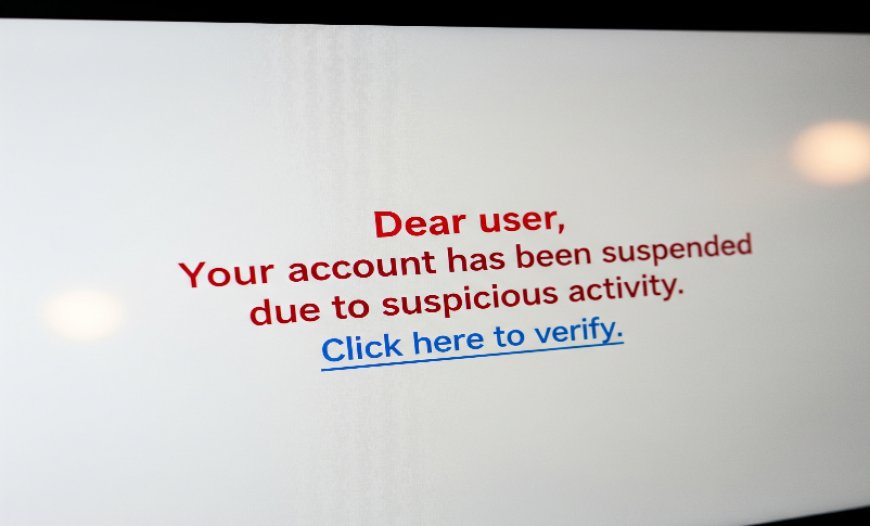
Conclusion
Phishing exploits human trust rather than technological vulnerabilities, making it a persistent threat. By understanding its types, recognizing red flags, and adopting safe digital habits, users can significantly reduce their risk. Phishing prevention is a shared responsibility, requiring both individual vigilance and organizational commitment to cybersecurity.
Frequently Asked Questions (FAQ)
What is phishing?
Answer:Phishing is a cyber attack where attackers impersonate trusted entities to steal sensitive information like passwords or credit card details.
How can I spot a phishing email?
Answer:Look for generic greetings, grammatical errors, urgent language, unusual sender domains, mismatched URLs, or unexpected attachments.
What should I do if I receive a suspicious email?
Answer:Do not click links or open attachments. Verify the request through official channels and report it to your IT team or email provider.
Can phishing happen over phone calls?
Answer:Yes, vishing (voice phishing) involves phone calls where attackers pose as trusted entities to extract sensitive information.
How effective is multi-factor authentication against phishing?
Answer:MFA significantly reduces risk by requiring additional verification, even if credentials are stolen.
How can organizations prevent phishing?
Answer:Implement email filters, conduct regular training, enforce MFA, and keep software updated to minimize phishing risks.
What's Your Reaction?
 Like
0
Like
0
 Dislike
0
Dislike
0
 Love
0
Love
0
 Funny
0
Funny
0
 Angry
0
Angry
0
 Sad
0
Sad
0
 Wow
0
Wow
0