OWASP ZAP Explained | A Complete Guide to Using Zed Attack Proxy for Web Application Security
OWASP ZAP (Zed Attack Proxy) is an open-source security tool designed to find vulnerabilities in web applications. Widely used by developers, security testers, and ethical hackers, ZAP simplifies the process of identifying issues like cross-site scripting (XSS), SQL injection, and broken authentication. This blog explores how OWASP ZAP works, its key features, types of scans, setup process, and real-world use cases in penetration testing and DevSecOps. With an intuitive GUI and powerful automation capabilities, ZAP helps secure web apps during development and beyond, making it an essential part of any cybersecurity toolkit.

Table of Content
Introduction
In the evolving world of cybersecurity, web applications are common targets for attackers. To protect them, professionals rely on various tools to identify and fix vulnerabilities. One such powerful and beginner-friendly tool is OWASP ZAP, short for Zed Attack Proxy.
What is OWASP ZAP?
OWASP ZAP is an open-source web application security scanner developed and maintained by the Open Web Application Security Project (OWASP), a trusted nonprofit organization in the cybersecurity community. ZAP is widely used for penetration testing and vulnerability assessment of websites. It acts as a "man-in-the-middle" proxy that intercepts and analyzes communication between the browser and the web server, helping security analysts detect security flaws.
Key Features of OWASP ZAP
- Passive and Active Scanning: ZAP can silently observe traffic to find vulnerabilities (passive) or actively attack the application to uncover issues like SQL injection, XSS, and broken authentication.
- User-Friendly Interface: It has both GUI and CLI, making it ideal for both beginners and professionals.
- Spidering: ZAP can crawl through websites to discover all accessible pages and parameters.
- Fuzzer: It allows users to test for input-based vulnerabilities by sending various payloads to input fields.
- Plug-in Support: ZAP is highly extensible with add-ons available via its marketplace.
How to Download and Install ZAP
Follow these steps to install ZAP on your system:
| Step | Description | Details |
|---|---|---|
| 1. Visit the Official Website | Access the OWASP ZAP download page. | |
| 2. Choose Your Operating System | Select the installer for your system. | ZAP is available for Windows, macOS, and Linux. |
| 3. Download the Installer | Download the appropriate installer file. | For Windows, download the .exe file; for macOS, the .dmg file; for Linux, the .tar.gz file. |
| 4. Install ZAP | Run the installer and follow the instructions. | Open the downloaded file. Click Next and follow the on-screen instructions. After installation, launch the ZAP application. |
Note: ZAP requires Java 17+ for Windows and Linux. The macOS installer includes Java 17, but for Windows and Linux, ensure Java is installed separately.
How to Use OWASP ZAP – Step-by-Step
Let’s see how to use ZAP to test a website:
- Open ZAP: Launch ZAP and choose “Manual Explore” for more control (over “Automated Scan”).
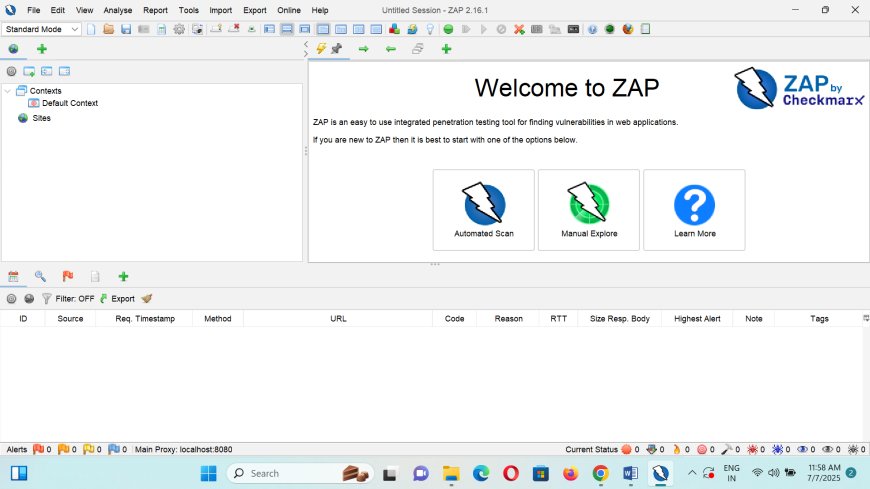
- Set the Target URL: Enter the website URL (e.g.,
http://demo.testfire.netand click Start Scan.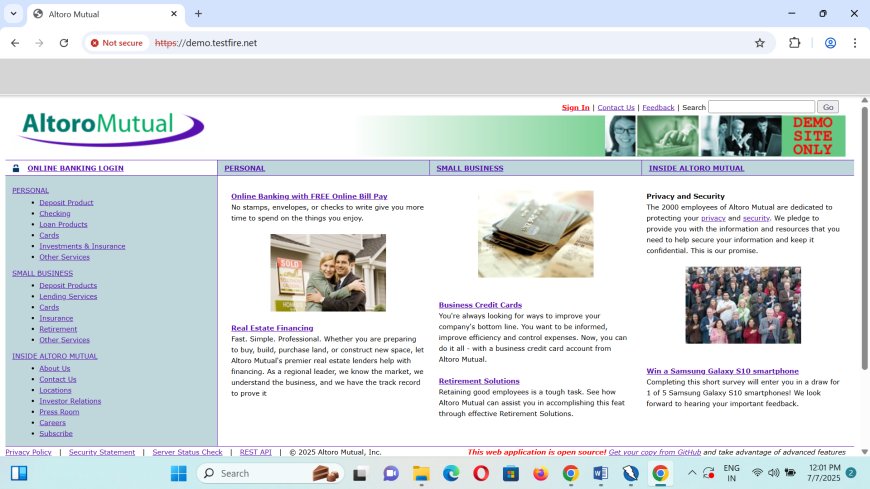
- Spidering the Website: ZAP will crawl through all pages, collecting links, forms, and inputs.
- Active Scan: Right-click the target site in the left panel, select Attack → Active Scan. ZAP will test for vulnerabilities like XSS, SQL Injection, and Broken Authentication.
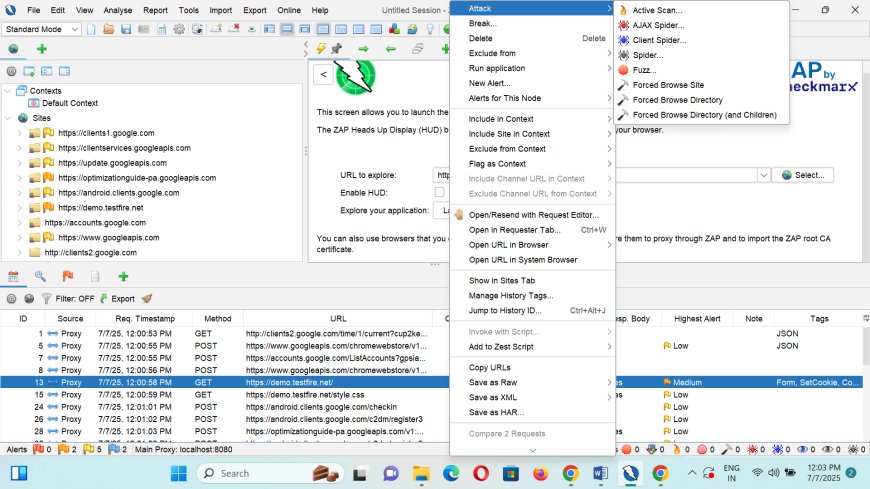
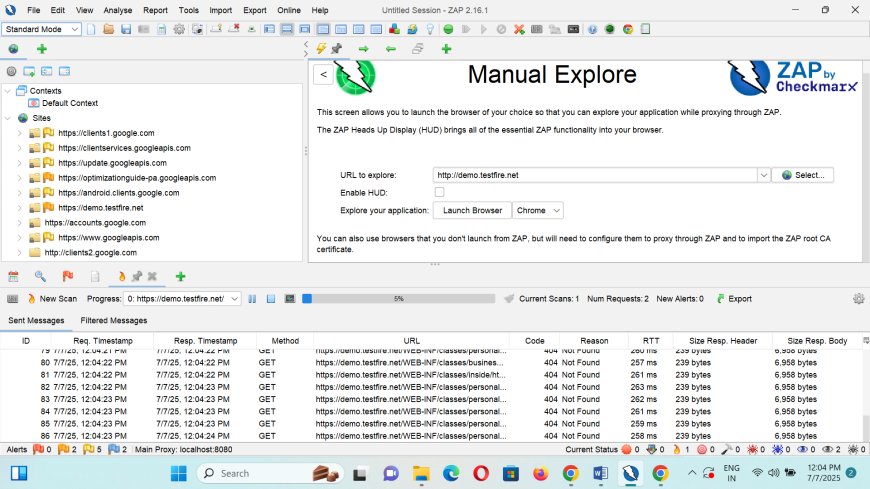
- Analyze the Results: After the scan, alerts appear with risk levels (High, Medium, Low). Click an alert for details and fixes.
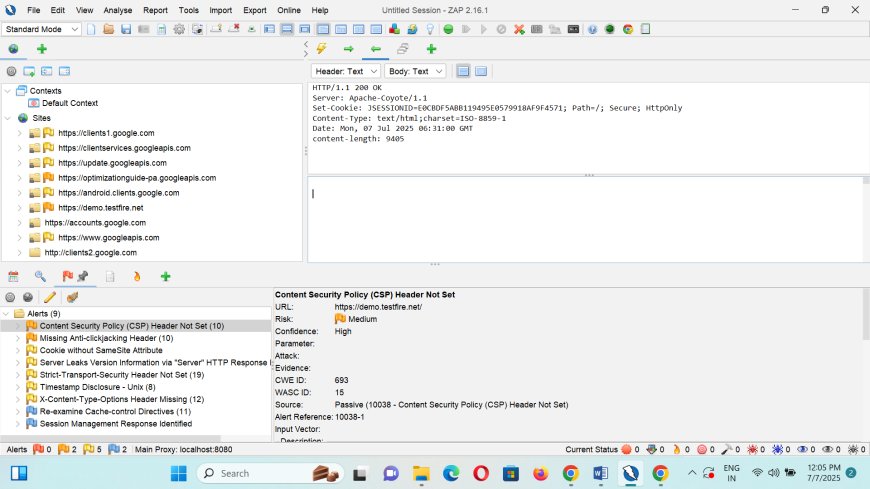
How to View Alerts in OWASP ZAP
Once the scan is complete, ZAP shows vulnerabilities as alerts. Here’s how to check them:
- Go to the “Alerts” tab at the bottom left. Issues are listed with risk levels (High, Medium, Low).
- Click an alert (e.g., “CSP Header Not Set”) to expand it.
- Click again to view full details in the bottom panel, including:
- Risk & Confidence
- Affected URL
- CWE/WASC ID
- Issue Description
- Evidence & Suggested Fix
Advantages of Using OWASP ZAP
- Free and Open-Source: No licensing costs; anyone can use and contribute.
- Beginner-Friendly: Simple GUI, clear results, and automated scanning make it ideal for learning.
- Advanced Capabilities: Supports scripting, fuzzing, REST API testing, and CI/CD integration.
- Cross-Platform Compatibility: Works seamlessly on Windows, Linux, and macOS.
- Extensible: ZAP has a rich plugin marketplace to add features as needed.
- Community-Driven: Maintained and supported by a global community through OWASP.
How ZAP is Used in Cybersecurity
- Web Application Penetration Testing
- Security Training & Education
- Integration with CI/CD Pipelines
- Testing REST APIs
Conclusion
OWASP ZAP is a powerful and versatile tool for ethical hackers who need to test the security of web applications. With its automated scanning, proxy capabilities, and extensive reporting features, ZAP helps security professionals identify and mitigate vulnerabilities effectively. Whether you're a beginner or an advanced user, OWASP ZAP offers everything needed for comprehensive web application security testing. By incorporating ZAP into your testing workflow, you can help ensure that web applications are secure and resilient against potential attacks.
Frequently Asked Questions (FAQ)
What is OWASP ZAP?
OWASP ZAP (Zed Attack Proxy) is a free, open-source web application security scanner that helps developers and testers find vulnerabilities in web applications during development and testing.
Who can use OWASP ZAP?
ZAP is beginner-friendly and suitable for security testers, developers, QA teams, and students learning ethical hacking.
Is OWASP ZAP free to use?
Yes, ZAP is completely free and open-source, developed by the OWASP community.
What vulnerabilities can ZAP detect?
ZAP can detect SQL injection, cross-site scripting (XSS), broken authentication, security misconfigurations, and many OWASP Top 10 vulnerabilities.
How does OWASP ZAP work?
ZAP acts as a proxy between your browser and the internet, capturing and scanning web traffic to identify potential security issues.
Can I use ZAP for automated scanning?
Yes, ZAP supports both manual and automated scanning, ideal for CI/CD pipelines and regular security testing.
On which platforms does ZAP run?
ZAP is cross-platform and runs on Windows, macOS, and Linux, with a command-line version for automation.
Is ZAP only for professionals?
No, ZAP’s user-friendly interface and detailed alerts make it suitable for both beginners and professionals.
Does ZAP require Java?
Yes, ZAP requires Java 17+ for Windows and Linux. The macOS installer includes Java 17. https://www.zaproxy.org/download
Yes, ZAP can test REST APIs by intercepting and analyzing API calls, with support for custom headers and authentication. https://techofide.com/blogs/how-to-install-owasp-zap-on-windows-and-linux
Configure your browser (e.g., Firefox or Chrome) to use ZAP’s proxy at localhost:8080 to capture traffic.
https://securewithsiva.in/post/15-owaspzap
Passive scanning observes traffic without altering it, while active scanning tests vulnerabilities by sending attack vectors.
https://www.hackerone.com/knowledge-center/owasp-zap-6-key-capabilities-and-quick-tutorial
Can ZAP be integrated into CI/CD pipelines?
Yes, ZAP’s API and command-line options allow seamless integration with CI/CD tools like Jenkins or GitHub Actions. https://techofide.com/blogs/how-to-install-owasp-zap-on-windows-and-linux
Go to Help → Check for Updates in ZAP, or download the latest version from the OWASP ZAP website. https://go.lightnode.com/tech/install-owasp-zap-in-kali-linux
Yes, ZAP supports form-based, HTTP, JSON, and script-based authentication for testing protected applications. https://techofide.com/blogs/how-to-install-owasp-zap-on-windows-and-linux
ZAP is legal for testing applications you own or have explicit permission to test. Unauthorized scanning is illegal. https://ultahost.com/knowledge-base/install-owasp-zap-in-kali-linux
The ZAP Marketplace offers add-ons to extend ZAP’s functionality, such as new scanners or scripts. https://www.zaproxy.org/download
Yes, ZAP can generate detailed reports of scan results, accessible via the Menu Bar under Reports. https://medium.com/%40redfanatic7/complete-owasp-zap-guide-384a080ff502
Go to System Preferences → Security & Privacy, and click “Open Anyway” for ZAP if it’s blocked. https://www.zaproxy.org/download
Yes, ZAP provides Docker images for all platforms, requiring no separate Java installation.
What's Your Reaction?
 Like
0
Like
0
 Dislike
0
Dislike
0
 Love
0
Love
0
 Funny
0
Funny
0
 Angry
0
Angry
0
 Sad
0
Sad
0
 Wow
0
Wow
0















