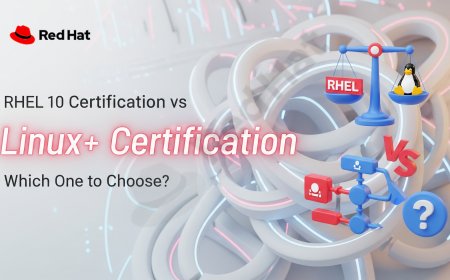Cybersecurity for Content Creators | From DMs to Data Breaches
As a content creator, your online presence is your livelihood. Whether you're a YouTuber, blogger, or social media influencer, your digital world is filled with opportunities—and risks. From sketchy DMs promising "collab opportunities" to full-blown data breaches exposing your personal info, cyber threats are real and evolving. This blog post is your guide to staying safe online, protecting your work, and keeping your audience’s trust. Let’s dive into the essentials of cybersecurity, explained in a way that’s clear for beginners and pros alike.

Table of Contents
- Why Cybersecurity Matters for Content Creators
- Common Cybersecurity Threats You Face
- Protecting Your DMs and Communications
- Securing Your Accounts and Platforms
- Safeguarding Your Content and Data
- Understanding and Preventing Data Breaches
- Tools and Tips for Staying Safe
- Conclusion
- Frequently Asked Questions
Why Cybersecurity Matters for Content Creators
Your brand is built on trust. Your audience expects you to deliver great content, but they also trust you to keep their interactions safe—whether it’s a comment on your post or an email signup for your newsletter. A single security slip-up, like a hacked account or leaked personal data, can damage your reputation and even cost you income. Cybersecurity isn’t just about protecting yourself; it’s about protecting your community and your creative work. In 2023, over 2.6 billion personal records were exposed worldwide, showing how common breaches are. As a creator, you’re a target because your accounts are visible and valuable.
Common Cybersecurity Threats You Face
Let’s break down the risks content creators encounter daily. Knowing what’s out there is the first step to staying safe.
- Phishing Scams: Fake emails or DMs trick you into sharing passwords or clicking malicious links. That “sponsor” offering a big deal? It might be a scammer.
- Account Hacking: Weak passwords or reused ones make it easy for hackers to take over your social media or website.
- Malware: Downloading a shady file or plugin can infect your computer, stealing data or locking your files for ransom.
- Data Breaches: If a platform you use gets hacked, your personal info—like your email or payment details—could be exposed.
- Impersonation: Someone pretends to be you, posting fake content or scamming your followers.
Protecting Your DMs and Communications
Your inbox is a goldmine for hackers. A single bad click can compromise your accounts. Here’s how to keep your communications safe:
- Spot Red Flags: Be wary of unsolicited messages, especially those pushing you to act fast or click links. Look for typos or weird email addresses.
- Use Secure Platforms: For sensitive collabs, use encrypted messaging apps like Signal or WhatsApp instead of regular DMs.
- Verify Contacts: If a “brand” reaches out, check their official website or socials to confirm they’re legit before sharing info.
- Avoid Public Wi-Fi: Public networks are risky. If you must use them, a VPN (Virtual Private Network) encrypts your connection.
Securing Your Accounts and Platforms
Your accounts are your digital home. Lock them down with these steps:
- Strong Passwords: Use long, unique passwords (12+ characters) with letters, numbers, and symbols. A password manager like LastPass or 1Password can help.
- Two-Factor Authentication (2FA): Enable 2FA on every platform. It adds a second step, like a code sent to your phone, to log in.
- Regular Checkups: Review your account activity for unfamiliar logins. Most platforms show recent devices or locations.
- Limit Third-Party Apps: Apps connected to your social accounts can be weak links. Revoke access to unused ones.
Here’s a quick comparison of 2FA methods:
| 2FA Method | Pros | Cons |
|---|---|---|
| SMS Code | Easy to set up, widely available | Can be intercepted if phone is compromised |
| Authenticator App | More secure, works offline | Requires app installation |
| Hardware Key | Hardest to hack | Costs money, can be lost |
Safeguarding Your Content and Data
Your content—videos, blogs, designs—is your intellectual property. Protect it like it’s gold.
- Backup Regularly: Store copies of your work on an external drive or cloud service like Google Drive or Dropbox. Encrypt sensitive files.
- Use Watermarks: Add subtle watermarks to images or videos to deter theft.
- Secure Your Website: If you run a blog, use HTTPS (check for the padlock in the URL) and keep plugins/themes updated.
- Limit Sharing: Don’t send unpublished work through unsecured channels like email. Use password-protected links instead.
Understanding and Preventing Data Breaches
A data breach happens when hackers access sensitive info, like your email, passwords, or payment details, from a platform you use. As a creator, you might store fan data (e.g., email lists) or use third-party tools that could be targeted.
- Monitor Breaches: Use sites like HaveIBeenPwned.com to check if your email was exposed in a breach.
- Minimize Data Collection: Only collect what you need from fans (e.g., just an email for a newsletter, not their full address).
- Choose Trusted Tools: Research platforms before using them. Check their security policies and reviews.
- Act Fast: If a breach happens, change affected passwords immediately and notify your audience if their data was involved.
Tools and Tips for Staying Safe
Here are practical tools and habits to boost your cybersecurity:
- Password Managers: Tools like Bitwarden or Dashlane generate and store strong passwords.
- VPNs: NordVPN or ProtonVPN hide your online activity, especially on public Wi-Fi.
- Antivirus Software: Programs like Malwarebytes or Windows Defender scan for malware.
- Regular Updates: Keep your devices, apps, and plugins updated to patch security holes.
- Educate Yourself: Follow cybersecurity blogs or creators for tips. Knowledge is power!
Conclusion
Cybersecurity might seem overwhelming, but it’s about building smart habits. From spotting phishing scams in your DMs to securing your accounts with 2FA, small steps make a big difference. Protect your content, your audience, and your peace of mind by staying proactive. Use strong passwords, back up your work, and choose trusted tools. If a breach happens, act fast to limit damage. By prioritizing security, you’re not just safeguarding your digital life—you’re ensuring your creative journey thrives without interruption.
Frequently Asked Questions
What is phishing, and how do I avoid it?
Phishing is when scammers trick you into sharing sensitive info via fake emails or messages. Avoid it by not clicking suspicious links and verifying the sender’s identity.
Why should I use a password manager?
A password manager creates and stores complex passwords, so you don’t reuse weak ones across accounts.
What’s the best 2FA method for creators?
Authenticator apps like Google Authenticator are secure and free. Hardware keys like YubiKey are even safer but cost money.
Can public Wi-Fi really harm me?
Yes, hackers can intercept data on unsecured networks. Use a VPN to encrypt your connection.
How do I know if my account was hacked?
Check for unfamiliar logins in your account settings or unexpected posts. Enable login alerts to stay informed.
What’s a data breach?
A data breach is when hackers steal sensitive info from a platform, like emails or passwords.
How can I protect my content from theft?
Use watermarks, limit sharing unpublished work, and store backups securely.
Should I trust every collab offer in my DMs?
No. Verify the sender through official channels before sharing info or clicking links.
What’s a VPN, and do I need one?
A VPN encrypts your internet connection. It’s useful for public Wi-Fi or hiding your activity.
How often should I back up my content?
Back up weekly or after major projects. Use both cloud and external drives for redundancy.
Can antivirus software stop all threats?
No, but it catches most malware. Combine it with safe browsing habits for better protection.
What’s HTTPS, and why does it matter?
HTTPS means a website is secure. Ensure your site uses it to protect user data.
How do I spot a fake email?
Look for typos, odd sender addresses, or urgent demands. Hover over links to check their destination.
Is it safe to store fan data?
Only collect what you need, use secure platforms, and inform fans if their data is breached.
What’s malware, and how do I avoid it?
Malware is harmful software that steals data or damages devices. Avoid it by not downloading unknown files.
Can I recover a hacked account?
Yes, contact the platform’s support, reset passwords, and enable 2FA to secure it.
Why do creators get targeted by hackers?
Your visible accounts and fan data are valuable to scammers for fraud or impersonation.
Should I use the same password for multiple accounts?
Never. Use unique passwords for each account to limit damage if one is compromised.
How do I check for data breaches?
Use HaveIBeenPwned.com to see if your email was exposed in a breach.
What’s the easiest way to stay safe online?
Enable 2FA, use strong passwords, and stay cautious about unsolicited messages.
What's Your Reaction?
 Like
0
Like
0
 Dislike
0
Dislike
0
 Love
0
Love
0
 Funny
0
Funny
0
 Angry
0
Angry
0
 Sad
0
Sad
0
 Wow
0
Wow
0