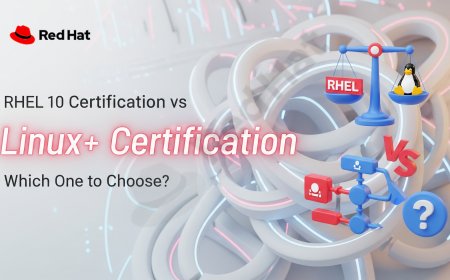Cyber Hygiene | Daily Habits to Stay Safe Online
In today’s digital world, staying safe online is as essential as locking your front door. Every click, download, or login can be an opportunity for cybercriminals to sneak into your life. But don’t worry—practicing good cyber hygiene doesn’t require a tech degree or hours of effort. By adopting simple daily habits, you can protect your personal information, secure your devices, and browse the internet with confidence. This blog post will guide you through practical, beginner-friendly steps to build a strong defense against online threats. Let’s dive into the habits that will keep you safe and secure in the digital age.

Table of Contents
- What Is Cyber Hygiene?
- Why Cyber Hygiene Matters
- Daily Habits for Better Cyber Hygiene
- Cyber Hygiene Checklist
- Common Cyber Hygiene Mistakes to Avoid
- Conclusion
- Frequently Asked Questions
What Is Cyber Hygiene?
Cyber hygiene refers to the routine practices you follow to keep your digital life secure. Just like brushing your teeth prevents cavities, cyber hygiene prevents data breaches, identity theft, and other online threats. It’s about taking small, consistent steps to protect your devices, accounts, and personal information from hackers, malware, and scams. Whether you’re checking emails, shopping online, or scrolling through social media, good cyber hygiene ensures you’re not leaving digital doors unlocked for cybercriminals.
Why Cyber Hygiene Matters
The internet is a double-edged sword. It connects us to endless opportunities but also exposes us to risks. In 2024, cyberattacks like phishing, ransomware, and data breaches are more common than ever. According to recent reports, over 2.6 billion personal records were exposed worldwide in the past two years. Poor cyber hygiene—such as using weak passwords or clicking suspicious links—makes you an easy target. By practicing good cyber hygiene, you reduce these risks, protect your privacy, and avoid costly consequences like stolen funds or compromised accounts.
Daily Habits for Better Cyber Hygiene
Building strong cyber hygiene doesn’t have to be overwhelming. Here are practical habits you can incorporate into your daily routine to stay safe online:
- Use Strong, Unique Passwords: Create passwords with at least 12 characters, mixing letters, numbers, and symbols. Avoid reusing passwords across accounts. For example, instead of “password123,” use something like “Tr0p!calR@1nb0w2025.” Consider using a password manager to generate and store complex passwords securely.
- Enable Two-Factor Authentication (2FA): 2FA adds an extra layer of security by requiring a second form of verification, like a code sent to your phone. Enable it on your email, banking, and social media accounts to make it harder for hackers to gain access.
- Update Software Regularly: Keep your operating system, apps, and antivirus software up to date. Updates often include security patches that fix vulnerabilities hackers could exploit. Set your devices to update automatically when possible.
- Be Cautious with Emails and Links: Phishing emails trick you into sharing personal information or downloading malware. Don’t click on links or attachments from unknown senders. Always verify the sender’s email address and look for red flags like poor grammar or urgent demands.
- Use Secure Wi-Fi Connections: Avoid public Wi-Fi for sensitive tasks like online banking unless you’re using a virtual private network (VPN). A VPN encrypts your internet connection, making it harder for hackers to intercept your data.
- Back Up Your Data: Regularly back up important files to an external drive or cloud service. If your device is infected with ransomware, backups ensure you don’t lose your data.
- Monitor Your Accounts: Check your bank and credit card statements regularly for unauthorized transactions. Set up alerts for unusual activity to catch issues early.
- Limit Personal Information Online: Be mindful of what you share on social media. Avoid posting sensitive details like your address, phone number, or travel plans, as cybercriminals can use this information to target you.
Cyber Hygiene Checklist
To make cyber hygiene part of your routine, use this checklist to track your progress. Aim to complete these tasks regularly to stay protected.
| Task | Frequency | Why It Matters |
|---|---|---|
| Update passwords | Every 3-6 months | Prevents unauthorized access to accounts |
| Check for software updates | Weekly | Closes security gaps in apps and devices |
| Enable 2FA | Once per account | Adds an extra layer of account security |
| Back up data | Monthly | Protects against data loss from attacks |
| Review account activity | Weekly | Detects suspicious transactions early |
Common Cyber Hygiene Mistakes to Avoid
Even with the best intentions, it’s easy to slip up. Here are common mistakes people make and how to avoid them:
- Reusing Passwords: Using the same password for multiple accounts is like using one key for every lock in your house. If one account is compromised, others are at risk. Use a password manager to create unique passwords for each account.
- Ignoring Updates: Skipping software updates leaves your devices vulnerable. Hackers often target outdated systems. Set reminders or enable automatic updates to stay protected.
- Clicking Without Thinking: Clicking on suspicious links or pop-ups can install malware. Always hover over links to check their destination before clicking.
- Using Unsecured Wi-Fi: Public Wi-Fi is convenient but risky. Hackers can intercept your data on unsecured networks. Use a VPN or stick to trusted networks for sensitive tasks.
- Oversharing Online: Posting too much personal information can make you a target for identity theft or scams. Keep your social media profiles private and limit what you share.
Conclusion
Cyber hygiene is about building habits that protect you in the digital world. By using strong passwords, enabling 2FA, keeping software updated, and staying cautious online, you can significantly reduce your risk of falling victim to cyberattacks. The checklist provided makes it easy to incorporate these habits into your daily routine, even if you’re not tech-savvy. Start small, stay consistent, and make cyber hygiene a natural part of your online life. With these practices, you’ll browse, shop, and connect with confidence, knowing your digital world is secure.
Frequently Asked Questions
What is cyber hygiene?
Cyber hygiene refers to the routine practices you follow to keep your devices, accounts, and data secure from online threats.
Why is cyber hygiene important?
It protects you from cyberattacks like phishing, malware, and data breaches, keeping your personal information and money safe.
How often should I change my passwords?
Change passwords every 3-6 months or immediately if you suspect a breach.
What makes a strong password?
A strong password is at least 12 characters long, with a mix of letters, numbers, and symbols, and is unique to each account.
What is two-factor authentication (2FA)?
2FA requires a second form of verification, like a code sent to your phone, in addition to your password.
Why should I use a password manager?
A password manager securely stores and generates complex passwords, making it easier to use unique passwords for every account.
How do I know if an email is a phishing attempt?
Look for red flags like unknown senders, poor grammar, urgent demands, or suspicious links. Verify the sender’s email address.
Is public Wi-Fi safe to use?
Public Wi-Fi can be risky. Use a VPN to encrypt your connection or avoid sensitive tasks like banking.
What is a VPN, and do I need one?
A VPN encrypts your internet connection for privacy. It’s useful on public Wi-Fi or for extra security.
How often should I update my software?
Check for updates weekly or enable automatic updates to ensure your devices are protected.
What is malware?
Malware is malicious software that can harm your device or steal data, often spread through suspicious links or downloads.
How can I back up my data?
Use an external hard drive or cloud services like Google Drive or Dropbox to save copies of important files.
Why should I monitor my bank accounts?
Regular monitoring helps you spot unauthorized transactions early, allowing you to act quickly.
Can I share my password with family or friends?
Avoid sharing passwords, even with trusted people, to prevent accidental leaks or misuse.
What should I do if I think my account is hacked?
Change your password immediately, enable 2FA, and contact the service provider to secure your account.
Is it safe to save passwords in my browser?
Browser-saved passwords can be vulnerable. Use a dedicated password manager for better security.
How do I spot a suspicious website?
Check for “https://” in the URL, look for typos in the domain, and avoid sites with excessive pop-ups.
Should I use antivirus software?
Yes, antivirus software helps detect and remove malware. Keep it updated for maximum protection.
What is ransomware?
Ransomware locks your files and demands payment to restore access. Backups and caution prevent it.
How can I make my social media accounts safer?
Use strong passwords, enable 2FA, set profiles to private, and avoid sharing sensitive information.
What's Your Reaction?
 Like
0
Like
0
 Dislike
0
Dislike
0
 Love
0
Love
0
 Funny
0
Funny
0
 Angry
0
Angry
0
 Sad
0
Sad
0
 Wow
0
Wow
0