Zoom Bombing & Video Call Security | Protecting Online Meetings
In the age of remote work and virtual collaboration, video conferencing platforms like Zoom, Microsoft Teams, and Google Meet have become essential tools for communication. However, with their rise in popularity, a new threat has emerged: Zoom bombing. This disruptive practice, where uninvited individuals crash online meetings, has raised significant concerns about video call security. Whether it’s a corporate meeting, a virtual classroom, or a family gathering, protecting online meetings is critical to ensuring privacy and productivity. In this blog post, we’ll explore what Zoom bombing is, why it happens, and how you can safeguard your virtual meetings with practical, easy-to-follow steps.
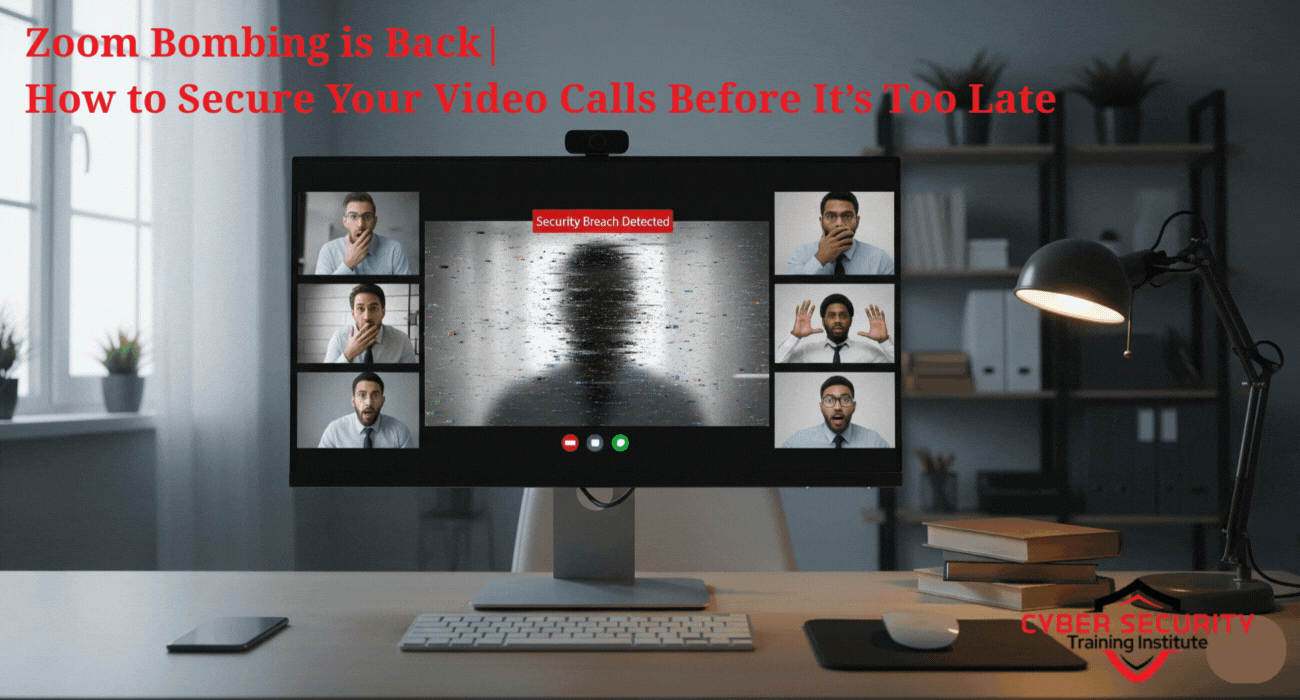
Table of Contents
- What Is Zoom Bombing?
- Why Does Zoom Bombing Happen?
- Common Security Risks in Video Calls
- Best Practices to Secure Online Meetings
- Platform-Specific Security Tips
- Tools and Technologies for Enhanced Security
- Comparison of Video Conferencing Platform Security Features
- Legal and Ethical Considerations
- Conclusion
- Frequently Asked Questions
What Is Zoom Bombing?
Zoom bombing is when unauthorized individuals gain access to a video conference call and disrupt it, often by sharing inappropriate content, making offensive remarks, or creating chaos. This issue gained attention during the early days of the COVID-19 pandemic when Zoom’s user base skyrocketed, and many meetings were left unsecured. Zoom bombing can range from harmless pranks to malicious acts that compromise sensitive information or violate privacy.
The term “Zoom bombing” originated with Zoom but applies to similar disruptions on any video conferencing platform. These incidents exploit weak security settings, such as publicly shared meeting links or lack of password protection, making it easy for intruders to join.
Why Does Zoom Bombing Happen?
Zoom bombing occurs due to a combination of human error, inadequate security measures, and the malicious intent of intruders. Here are some common reasons:
- Publicly Shared Links: Meeting links shared on public platforms like social media can be discovered by uninvited guests.
- Weak Passwords: Meetings without passwords or with easily guessable passwords are vulnerable.
- Lack of Host Controls: Inexperienced hosts may not use features like waiting rooms or participant management tools.
- Malicious Intent: Some individuals target meetings to cause disruption, steal data, or harass participants.
- Outdated Software: Using older versions of conferencing software may expose users to known security flaws.
Common Security Risks in Video Calls
Beyond Zoom bombing, video calls face several security risks that can compromise sensitive information or disrupt communication. These include:
- Data Leakage: Unencrypted calls or shared screens displaying sensitive information can be intercepted or recorded.
- Phishing Attacks: Fake meeting invitations can trick users into revealing login credentials or downloading malware.
- Unauthorized Recordings: Intruders or even legitimate participants may record meetings without consent.
- Man-in-the-Middle Attacks: Hackers can intercept unencrypted video calls to eavesdrop or alter communications.
- Software Vulnerabilities: Bugs or unpatched software can allow attackers to exploit the platform.
Understanding these risks is the first step to securing your online meetings. Let’s explore practical ways to protect your virtual gatherings.
Best Practices to Secure Online Meetings
Securing your video calls doesn’t require advanced technical knowledge. By following these best practices, you can significantly reduce the risk of disruptions and data breaches:
- Use Strong Passwords: Always enable password protection for meetings. Use a unique, complex password for each session.
- Enable Waiting Rooms: A waiting room allows the host to vet participants before granting access.
- Control Screen Sharing: Restrict screen sharing to the host or specific participants to prevent unauthorized content.
- Lock Meetings: Once all participants have joined, lock the meeting to prevent new entrants.
- Use Unique Meeting IDs: Avoid reusing meeting IDs for recurring meetings, as this increases the risk of unauthorized access.
- Disable Participant Annotations: Prevent participants from drawing or annotating on shared screens unless necessary.
- Educate Participants: Train attendees on basic security practices, such as not sharing meeting links publicly.
- Update Software Regularly: Ensure your video conferencing platform is up to date to benefit from the latest security patches.
- Use End-to-End Encryption: Whenever possible, enable end-to-end encryption to protect meeting content from interception.
Platform-Specific Security Tips
Different video conferencing platforms offer unique security features. Here’s how to leverage them on popular platforms:
- Zoom:
- Enable the waiting room feature to screen participants.
- Use the “Only authenticated users can join” setting to restrict access to registered accounts.
- Disable “Join before host” to prevent participants from entering early.
- Microsoft Teams:
- Assign roles (e.g., organizer, presenter, attendee) to control participant permissions.
- Use the “Who can present?” setting to limit screen sharing.
- Enable lobby settings to approve participants before they join.
- Google Meet:
- Use Google Workspace accounts to restrict access to verified users.
- Enable “Quick access” settings to control who can join or request to join.
- Turn off chat and reactions to minimize distractions.
Tools and Technologies for Enhanced Security
In addition to built-in platform features, external tools and technologies can enhance video call security:
- Virtual Private Networks (VPNs): A VPN encrypts your internet connection, making it harder for attackers to intercept data.
- Antivirus Software: Protect devices from malware that could compromise video calls.
- Two-Factor Authentication (2FA): Enable 2FA for accounts linked to your conferencing platform for an extra layer of security.
- Meeting Management Tools: Tools like Calendly or Doodle can help manage invitations securely and avoid public link sharing.
Comparison of Video Conferencing Platform Security Features
| Platform | End-to-End Encryption | Waiting Room/Lobby | Password Protection | Role-Based Access |
|---|---|---|---|---|
| Zoom | Yes (optional) | Yes | Yes | Yes |
| Microsoft Teams | Yes (optional) | Yes | Yes | Yes |
| Google Meet | Yes | Yes | Yes | Limited |
| Webex | Yes (optional) | Yes | Yes | Yes |
This table provides a quick overview of key security features across popular platforms. Always check the latest documentation, as features may evolve.
Legal and Ethical Considerations
Zoom bombing and video call security breaches can have legal and ethical implications. For example:
- Data Privacy Laws: In regions like the EU (GDPR) or California (CCPA), failing to secure meetings could violate data protection regulations.
- Unauthorized Recordings: Recording meetings without consent may breach privacy laws in some jurisdictions.
- Harassment: Zoom bombing involving offensive content could lead to legal action for harassment or defamation.
Ethically, hosts have a responsibility to protect participants’ privacy and ensure a safe environment. This includes clearly communicating security measures and obtaining consent for recordings.
Conclusion
Zoom bombing and other video call security threats are real, but they can be mitigated with proactive measures. By understanding the risks, using strong passwords, enabling waiting rooms, and leveraging platform-specific features, you can create a secure environment for your online meetings. Tools like VPNs and 2FA add extra layers of protection, while staying informed about platform updates ensures you’re using the latest security features. Whether you’re hosting a corporate meeting or a virtual family reunion, prioritizing security keeps your conversations private and productive. Stay vigilant, keep learning, and make video call security a priority.
Frequently Asked Questions
What is Zoom bombing?
Zoom bombing is when uninvited individuals join a video call to disrupt it, often by sharing inappropriate content or making offensive remarks.
How can I prevent Zoom bombing?
Use strong passwords, enable waiting rooms, lock meetings, and avoid sharing meeting links publicly.
Is end-to-end encryption necessary for video calls?
It’s highly recommended for sensitive meetings to prevent interception of data, but not all platforms enable it by default.
What is a waiting room in video conferencing?
A waiting room is a feature that lets hosts screen participants before allowing them to join the meeting.
Can Zoom bombing lead to legal consequences?
Yes, it can violate privacy laws or result in harassment charges, depending on the nature of the disruption.
How do I enable a waiting room in Zoom?
In Zoom’s settings, enable the waiting room feature under “In Meeting (Advanced)” and customize who enters automatically.
Why should I avoid sharing meeting links on social media?
Publicly shared links can be found by intruders, increasing the risk of Zoom bombing.
What is two-factor authentication (2FA)?
2FA adds an extra verification step, like a code sent to your phone, to secure your account.
Can I lock a meeting after it starts?
Yes, most platforms like Zoom and Teams allow hosts to lock meetings to prevent new participants from joining.
Are all video conferencing platforms equally secure?
No, security features vary. Check the platform’s documentation for details on encryption, waiting rooms, and more.
How do I know if my video call is encrypted?
Check the platform’s settings or look for a lock icon during the call, indicating encryption.
Can participants record meetings without permission?
Some platforms allow this unless disabled by the host. Always set recording permissions explicitly.
What is a man-in-the-middle attack?
It’s when a hacker intercepts a video call to eavesdrop or alter communications, often due to lack of encryption.
Should I use a VPN for video calls?
A VPN can encrypt your internet connection, adding security, especially on public Wi-Fi.
How often should I update my video conferencing software?
Regularly check for updates, as they often include security patches to fix vulnerabilities.
Can I restrict screen sharing in meetings?
Yes, most platforms allow hosts to limit screen sharing to themselves or specific participants.
What should I do if my meeting is Zoom bombed?
Remove the intruder, lock the meeting, and report the incident to the platform and authorities if necessary.
Is it safe to use video conferencing for sensitive discussions?
Yes, if you enable encryption, use strong passwords, and follow security best practices.
Can I use Zoom bombing prevention tips for other platforms?
Yes, most tips like passwords and waiting rooms apply to platforms like Teams and Meet.
How do I educate participants about meeting security?
Share guidelines before the meeting, such as not sharing links and using secure devices.
What's Your Reaction?
 Like
0
Like
0
 Dislike
0
Dislike
0
 Love
0
Love
0
 Funny
0
Funny
0
 Angry
0
Angry
0
 Sad
0
Sad
0
 Wow
0
Wow
0








![How to Install RHEL 10 on VMware/VirtualBox [Tutorial]](https://www.cybersecurityinstitute.in/blog/uploads/images/202509/image_430x256_68b56dc967a4a.jpg)







