Understanding Rootkits | A Deep Dive into Stealth Malware and How to Detect It
If you're just starting to explore cybersecurity, the term "Rootkit" might sound unfamiliar — but it's something you definitely need to know. A Rootkit is a dangerous type of malware designed to hide deep inside your computer system, allowing hackers to secretly control your device without you even noticing. It can bypass antivirus programs, steal your data, and disable your security tools. Rootkits are hard to detect and even harder to remove, which makes them one of the most advanced threats in the cyber world. Learning how they work is the first step in protecting yourself.
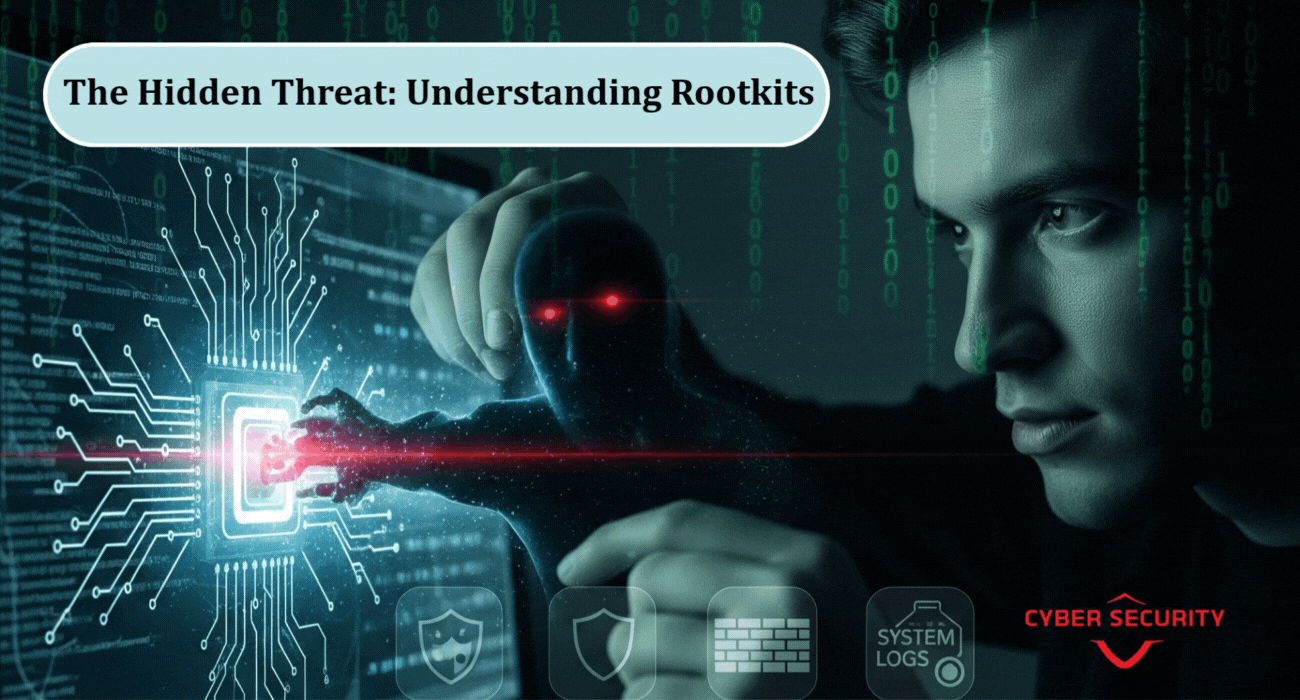
Table of Contents
- Introduction
- What is a Rootkit?
- Types of Rootkits
- How Rootkits Work
- Common Rootkit Examples
- Detection and Removal
- Prevention Strategies
- Conclusion
- Frequently Asked Questions (FAQ)
Introduction
In the ever-evolving landscape of cybersecurity, rootkits represent one of the most insidious and stealthy threats. These malicious programs are designed to infiltrate systems, gain unauthorized access, and remain hidden from detection, often granting attackers complete control over infected devices. This blog explores the nature of rootkits, their types, mechanisms, real-world examples, detection methods, prevention strategies, and answers to common questions. By understanding rootkits comprehensively, individuals and organizations can better protect their systems from these covert threats.
Rootkits are a significant concern because they can evade traditional antivirus software, manipulate system processes, and persist for extended periods. With the rise of sophisticated cyberattacks, understanding rootkits is crucial for anyone involved in cybersecurity, IT administration, or even casual computer use. This article aims to provide a detailed, 3000-word exploration of rootkits, offering insights into their operation and mitigation strategies.
What is a Rootkit?
A rootkit is a type of malicious software (malware) designed to gain unauthorized access to a computer system and maintain that access by hiding its presence. The term "rootkit" is derived from "root," referring to the highest level of administrative access in Unix-based systems, and "kit," indicating a set of tools or programs. Rootkits typically install themselves in a way that allows attackers to control a system remotely, steal sensitive data, or use the compromised device as part of a larger network of malicious activity, such as botnets.
Unlike other malware like viruses or worms, rootkits are particularly dangerous because they operate at a low level within the system, often embedding themselves in the operating system (OS) kernel or firmware. This deep integration makes them difficult to detect and remove, as they can manipulate system logs, processes, and even security software to conceal their activities.
Types of Rootkits
Rootkits come in various forms, each targeting different components of a system. Below is a table summarizing the main types of rootkits, their characteristics, and examples.
| Type | Description | Examples |
|---|---|---|
| User-Mode Rootkits | Operate at the application level, modifying user-level processes and APIs. | HackerDefender, Vanquish |
| Kernel-Mode Rootkits | Embed themselves in the OS kernel, gaining control over core system functions. | NT Rootkit, ZeroAccess |
| Bootkit | Infect the Master Boot Record (MBR) to load before the OS. | Bootrash, TDL4 (Alureon) |
| Firmware Rootkits | Reside in hardware firmware, such as BIOS or UEFI. | LoJax, MoonBounce |
| Virtualized Rootkits | Create a virtual environment to control the OS from beneath it. | Blue Pill, SubVirt |
Each type of rootkit poses unique challenges for detection and removal, with kernel-mode and firmware rootkits being particularly difficult due to their deep integration into critical system components.
How Rootkits Work
Rootkits employ advanced techniques to infiltrate systems, maintain persistence, and avoid detection. Their operation can be broken down into several stages:
- Infection: Rootkits typically gain entry through vulnerabilities, such as unpatched software, phishing emails, or malicious downloads. For example, a user might unknowingly install a rootkit by downloading a compromised software update.
- Privilege Escalation: Once inside, rootkits exploit system weaknesses to gain administrative or "root" privileges, allowing them to control critical system functions.
- Concealment: Rootkits use techniques like process hiding, file cloaking, or log manipulation to remain undetected. For instance, a rootkit might intercept system calls to hide its files from antivirus scans.
- Persistence: Rootkits ensure they remain active even after system reboots by modifying boot processes or embedding themselves in firmware.
- Command and Control: Many rootkits establish communication with a remote server, allowing attackers to issue commands, exfiltrate data, or use the system for malicious activities.
Rootkits often leverage techniques like hooking, direct kernel object manipulation (DKOM), or memory manipulation to achieve their goals. For example, a kernel-mode rootkit might alter the System Service Descriptor Table (SSDT) to redirect system calls, effectively hiding its presence.
Common Rootkit Examples
Rootkits have been responsible for some of the most notorious cyberattacks in history. Below is a table highlighting notable rootkits and their impact.
| Rootkit | Type | Year | Impact |
|---|---|---|---|
| NT Rootkit | Kernel-Mode | 1999 | One of the first kernel-mode rootkits, demonstrating deep system manipulation. |
| Sony BMG Rootkit | User-Mode | 2005 | Installed via Sony music CDs, exposed millions of users to vulnerabilities. |
| TDL4 (Alureon) | Bootkit | 2010 | Infected MBR, used for botnets and data theft. |
| ZeroAccess | Kernel-Mode | 2011 | Created a massive botnet for cryptocurrency mining and click fraud. |
| LoJax | Firmware | 2018 | First UEFI rootkit in the wild, attributed to state-sponsored actors. |
These examples illustrate the diverse methods rootkits use to compromise systems, from consumer devices to enterprise networks.
Detection and Removal
Detecting and removing rootkits is challenging due to their stealthy nature. However, several techniques and tools can help:
- Behavioral Analysis: Monitoring system behavior for anomalies, such as unexpected network traffic or process discrepancies, can reveal rootkit activity.
- Signature-Based Detection: Antivirus software with updated signature databases can identify known rootkits, though this is less effective against new variants.
- Memory Analysis: Tools like Volatility or GMER analyze system memory to detect rootkit-induced changes, such as hidden processes or altered kernel structures.
- Boot-Time Scanning: Some antivirus programs perform scans before the OS fully loads, bypassing rootkit concealment mechanisms.
- System Reinstallation: In severe cases, wiping and reinstalling the OS or reflashing firmware may be the only reliable way to remove a rootkit.
Popular tools for rootkit detection include:
| Type | Description | Examples |
|---|---|---|
| User-Mode Rootkits | Operate at the application level, modifying user-level processes and APIs. | HackerDefender, Vanquish |
| Kernel-Mode Rootkits | Embed themselves in the OS kernel, gaining control over core system functions. | NT Rootkit, ZeroAccess |
| Bootkit | Infect the Master Boot Record (MBR) to load before the OS. | Bootrash, TDL4 (Alureon) |
| Firmware Rootkits | Reside in hardware firmware, such as BIOS or UEFI. | LoJax, MoonBounce |
| Virtualized Rootkits | Create a virtual environment to control the OS from beneath it. | Blue Pill, SubVirt |
Removal often requires specialized expertise, as improper handling can destabilize the system or leave residual malicious code.
Prevention Strategies
Preventing rootkit infections requires a multi-layered approach to cybersecurity:
- Keep Software Updated: Regularly patch operating systems, applications, and firmware to close vulnerabilities that rootkits exploit.
- Use Robust Antivirus Software: Deploy antivirus solutions with real-time monitoring and rootkit-specific detection capabilities.
- Enable Secure Boot: Secure Boot ensures that only trusted software loads during system startup, reducing the risk of bootkits.
- Restrict Administrative Access: Limit user privileges to prevent rootkits from gaining root access through user accounts.
- Educate Users: Train users to recognize phishing attempts and avoid downloading unverified software.
- Network Monitoring: Use intrusion detection systems (IDS) to identify suspicious network activity indicative of rootkit communication.
- Regular Backups: Maintain up-to-date backups to recover data without paying ransoms or risking further infection.
By implementing these strategies, organizations and individuals can significantly reduce the risk of rootkit infections.
Conclusion
Rootkits remain a formidable threat in the cybersecurity landscape, capable of evading detection and causing significant harm. Their ability to operate at deep system levels, from user applications to firmware, makes them a challenge for even the most advanced security systems. However, by understanding their types, mechanisms, and real-world examples, individuals and organizations can take proactive steps to detect, remove, and prevent rootkit infections. Combining robust security practices, such as regular updates, user education, and advanced detection tools, is essential to safeguarding systems against these stealthy adversaries. As cyber threats continue to evolve, staying informed and vigilant is the key to maintaining a secure digital environment.
Frequently Asked Questions (FAQ)
What is a rootkit in cybersecurity?
A rootkit is a type of malware that allows hackers to secretly control a computer system. It hides itself deep in the system to avoid being detected.
How do rootkits work?
Rootkits change or hide parts of the operating system so they can run in the background without being seen, giving attackers full control.
Why are rootkits dangerous?
Because they stay hidden and give attackers high-level access, rootkits can be used to steal data, install other malware, or control a system for a long time.
How do rootkits enter a system?
They often come through phishing emails, malicious software downloads, or by taking advantage of weak or outdated software.
Is a rootkit the same as a virus?
No. A virus spreads from one system to another, but a rootkit’s main goal is to hide and give secret control to the attacker.
Can antivirus software detect rootkits?
Some antivirus tools can detect basic rootkits, but advanced ones are harder to find without special tools.
What tools are used to detect rootkits?
Tools like GMER, RootkitRevealer, and chkrootkit (for Linux) help detect rootkits by checking system integrity.
Can rootkits affect mobile phones?
Yes, if a phone is rooted or jailbroken, it becomes easier for a rootkit to infect it.
What are user-mode and kernel-mode rootkits?
User-mode rootkits work at the software level (apps), while kernel-mode ones go deeper into the operating system core and are harder to detect.
What is a firmware rootkit?
This type of rootkit hides in the firmware (like BIOS or UEFI), making it survive system resets or OS reinstalls.
What is a bootkit?
A bootkit is a rootkit that infects the bootloader, allowing it to start before the operating system even loads.
What damage can a rootkit cause?
Rootkits can spy on you, steal passwords, disable security features, or turn your device into part of a botnet.
How can I remove a rootkit?
Some rootkits can be removed using anti-rootkit tools, but deeply hidden ones may require wiping the system and reinstalling everything.
Are Linux and macOS safe from rootkits?
Not entirely. While less common than on Windows, rootkits can still infect Linux and macOS if users are not careful.
What is a hypervisor rootkit?
It’s an advanced rootkit that runs below the operating system, creating a fake OS environment that’s very hard to detect.
How can I stay safe from rootkits?
Avoid clicking on suspicious links, keep software updated, don’t disable antivirus tools, and avoid downloading unknown files.
What are examples of real-world rootkits?
Some famous examples include Sony BMG (a rootkit found in music CDs) and Stuxnet (a worm with rootkit capabilities used for sabotage).
Can rootkits be used for spying?
Yes, rootkits can record keystrokes, monitor files, and even control webcams or microphones.
What is a fileless rootkit?
It operates in memory without leaving files on the disk, making it much harder to detect with traditional methods.
Should I be worried about rootkits?
If you keep your system updated and avoid risky behavior online, the chances are lower. But yes, they are a serious threat for both individuals and organizations.
What's Your Reaction?
 Like
0
Like
0
 Dislike
0
Dislike
0
 Love
0
Love
0
 Funny
0
Funny
0
 Angry
0
Angry
0
 Sad
0
Sad
0
 Wow
0
Wow
0















