How to Explain Cybersecurity to Your Parents Without Losing Your Mind
Explaining cybersecurity to your parents can feel like teaching a cat to fetch—it’s not impossible, but it takes patience, clarity, and a lot of analogies. In a world where scams, hackers, and data breaches are as common as morning coffee, helping your parents understand how to stay safe online is more important than ever. But let’s be honest: the tech world is a maze of jargon, and your parents might glaze over at terms like “phishing” or “two-factor authentication.” This guide is here to help you break it all down without losing your cool. With simple explanations, relatable examples, and a dash of humor, you’ll be able to teach your parents the basics of cybersecurity—and maybe even have a laugh along the way.
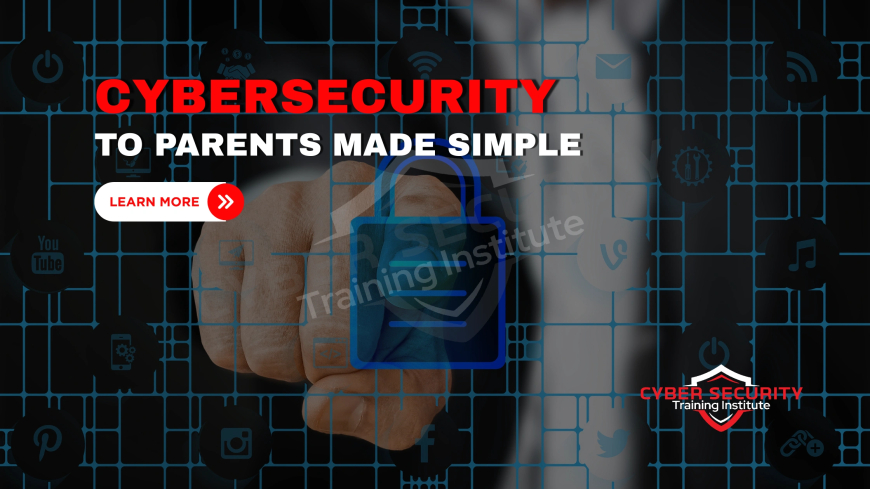
Table of Contents
- Why Cybersecurity Matters to Your Parents
- Key Cybersecurity Concepts to Explain
- Using Analogies to Simplify Complex Ideas
- Common Online Threats and How to Spot Them
- Practical Tips to Keep Your Parents Safe
- Tips for a Stress-Free Conversation
- Conclusion
- Frequently Asked Questions
Why Cybersecurity Matters to Your Parents
Your parents might think cybersecurity is just for tech geeks or big companies, but it’s as relevant to them as locking their front door. Every day, they’re using smartphones, browsing social media, or checking their bank accounts online. These activities expose them to risks like identity theft, financial scams, or even losing precious family photos to a virus. The average person doesn’t need to be a tech wizard to fall victim to a cyberattack—just clicking a bad link can lead to trouble. Explaining this in a way that resonates means focusing on what they care about: their money, their privacy, and their peace of mind.
Start by sharing a statistic: in 2024, over 2.6 billion personal records were exposed worldwide due to data breaches. That’s not just a number—it’s people’s names, addresses, and credit card details in the hands of criminals. For your parents, this could mean someone stealing their savings or impersonating them online. By framing cybersecurity as personal protection, you’ll grab their attention and make the stakes clear.
Key Cybersecurity Concepts to Explain
Cybersecurity is a broad field, but you don’t need to cover everything. Focus on a few core ideas that are easy to grasp and immediately useful. Here’s a breakdown of the essentials:
- Passwords: Think of a password as the key to your digital house. A weak one is like leaving your door unlocked. Encourage strong, unique passwords for every account.
- Phishing: These are fake emails or texts pretending to be from someone trustworthy, like a bank or a friend, tricking you into sharing personal info.
- Two-Factor Authentication (2FA): This adds an extra lock to your accounts, like needing both a key and a fingerprint to open a safe.
- Updates: Keeping devices updated is like getting a flu shot—it protects against new threats that hackers discover.
- Antivirus Software: This is like a security guard for your computer, constantly checking for suspicious activity.
Don’t overwhelm them with too many terms at once. Pick one or two to start, and build from there as they get comfortable.
Using Analogies to Simplify Complex Ideas
Tech talk can sound like a foreign language, so analogies are your best friend. They turn abstract concepts into something familiar. Here’s a handy table of cybersecurity concepts paired with everyday analogies to make them crystal clear:
| Cybersecurity Concept | Analogy | Explanation |
|---|---|---|
| Strong Password | A sturdy lock on your front door | A strong password (long, with letters, numbers, and symbols) keeps intruders out of your accounts. |
| Phishing | A fake letter from your bank | Just like you’d double-check a suspicious letter, don’t click links in emails unless you’re sure they’re legit. |
| Two-Factor Authentication | A safe requiring a key and a code | Even if someone gets your password, they can’t get in without the second step, like a text message code. |
| Software Updates | Fixing a hole in your house’s wall | Updates patch security gaps that hackers could exploit. |
| Antivirus Software | A guard dog | It barks (or blocks) when something suspicious tries to sneak into your device. |
Using these analogies, you can explain even the trickiest concepts in a way that clicks. For example, when talking about phishing, say, “It’s like getting a letter claiming you won a prize, but it’s really a con artist trying to steal your money.”
Common Online Threats and How to Spot Them
Your parents need to know what they’re up against. Here are the most common threats they might encounter and how to spot them:
- Phishing Emails: Look for typos, weird email addresses, or urgent demands like “Update your password now!” Always check the sender’s email carefully.
- Fake Websites: These mimic real sites (like your bank’s) but have slightly off URLs. Teach them to check for “https://” and the correct domain.
- Malware: This is harmful software that can sneak onto devices through downloads or links. Warn them not to download files from unknown sources.
- Tech Support Scams: Pop-ups or calls claiming their computer is infected are often scams. Legit companies like Microsoft don’t call you out of the blue.
- Social Media Scams: Fake friend requests or messages from “friends” asking for money are common. Always verify through another channel, like a phone call.
Encourage them to trust their instincts—if something feels off, it probably is. A good rule of thumb is to never share personal info unless they initiated the contact.
Practical Tips to Keep Your Parents Safe
Now that they understand the basics, give them actionable steps to stay secure. These are simple habits they can adopt without needing a tech degree:
- Use a Password Manager: Tools like LastPass or Bitwarden store passwords securely, so they don’t have to remember them all.
- Enable Two-Factor Authentication: Show them how to set it up on their email and bank accounts. It’s usually as simple as linking their phone number.
- Update Devices Regularly: Help them turn on automatic updates for their phone, computer, and apps.
- Install Antivirus Software: Recommend trusted options like Norton or Bitdefender, and show them how to run regular scans.
- Be Cautious with Links: Teach them to hover over links (without clicking) to see the real URL before trusting it.
- Back Up Important Files: Show them how to save photos and documents to an external drive or cloud service like Google Drive.
Offer to help them set these up. Sitting down together for 30 minutes to configure 2FA or install antivirus can make a huge difference.
Tips for a Stress-Free Conversation
Explaining cybersecurity isn’t just about the info—it’s about how you deliver it. Here are some tips to keep the conversation productive and pleasant:
- Be Patient: They might not get it right away, and that’s okay. Avoid techy impatience or eye-rolling.
- Use Their Interests: If they love gardening, compare a firewall to a garden fence keeping pests out.
- Avoid Jargon Overload: Stick to plain language. Instead of “encryption,” say “scrambling your info so no one else can read it.”
- Make It Interactive: Show them a phishing email example or walk them through setting up 2FA on their phone.
- Reassure Them: Emphasize that they don’t need to be experts—just cautious and aware.
The goal is to empower them, not scare them. Frame cybersecurity as a way to take control of their digital lives, not a chore.
Conclusion
Explaining cybersecurity to your parents doesn’t have to be a headache. By focusing on what matters to them—protecting their money, privacy, and memories—you can make the topic relatable and urgent. Use simple analogies, like comparing passwords to door locks or phishing to fake letters, to break down complex ideas. Share practical steps, like enabling 2FA or using a password manager, and guide them with patience and encouragement. Cybersecurity isn’t about being perfect; it’s about being prepared. With the tips in this guide, you can help your parents navigate the online world safely—and maybe even enjoy the process. After all, keeping them secure means more peace of mind for both of you.
Frequently Asked Questions
What is cybersecurity?
Cybersecurity is about protecting your devices, accounts, and personal information from online threats like hackers and scams.
Why should my parents care about cybersecurity?
They use phones, computers, or online banking, which makes them targets for scams, identity theft, or data loss.
What’s a strong password?
A strong password is long (at least 12 characters), mixes letters, numbers, and symbols, and is unique for each account.
How do I explain phishing to my parents?
Tell them it’s like a fake letter from their bank asking for personal info. If it’s urgent or looks suspicious, don’t click any links.
What’s two-factor authentication (2FA)?
It’s an extra step, like getting a code on your phone, to prove it’s really you logging into an account.
How do I convince my parents to use 2FA?
Explain it’s like needing a key and a PIN for a safe—it makes their accounts much harder to hack.
What’s malware?
Malware is harmful software that can steal info or damage devices, often from clicking bad links or downloads.
How can my parents spot fake emails?
Look for typos, strange email addresses, or urgent requests. Always double-check the sender before clicking anything.
What’s a password manager?
It’s a tool that securely stores all their passwords so they only need to remember one main password.
Are free antivirus programs safe?
Some are, like Windows Defender, but stick to well-known brands and avoid random downloads claiming to be free antivirus.
Why do devices need updates?
Updates fix security holes that hackers could use to break into devices, like patching a hole in a wall.
How do I teach my parents to check URLs?
Show them how to look for “https://” and the correct website name (like “bankofamerica.com”) before entering info.
What’s a tech support scam?
It’s when someone calls or sends a pop-up claiming your computer is infected, trying to trick you into paying or giving access.
How can my parents avoid social media scams?
Tell them to verify friend requests or messages by calling the person directly, and never send money based on a message.
Should my parents back up their files?
Yes, it protects photos and documents from loss. Use an external drive or a cloud service like Google Drive.
How do I make this conversation fun?
Use analogies they relate to, like comparing a firewall to a garden fence, and keep the tone light and encouraging.
What if my parents think they’re too old for this?
Reassure them that cybersecurity is simple habits, not rocket science, and you’ll help them set it up.
Can I just set everything up for them?
You can, but teach them the basics so they understand why it’s important and can maintain it themselves.
How often should they update passwords?
Only when they suspect a problem, or every 6–12 months for critical accounts like banking, if they don’t use a password manager.
What’s the easiest way to start?
Help them set up 2FA on their email and bank accounts, and install a trusted antivirus program.
What's Your Reaction?
 Like
0
Like
0
 Dislike
0
Dislike
0
 Love
0
Love
0
 Funny
0
Funny
0
 Angry
0
Angry
0
 Sad
0
Sad
0
 Wow
0
Wow
0








![How to Install RHEL 10 on VMware/VirtualBox [Tutorial]](https://www.cybersecurityinstitute.in/blog/uploads/images/202509/image_430x256_68b56dc967a4a.jpg)







