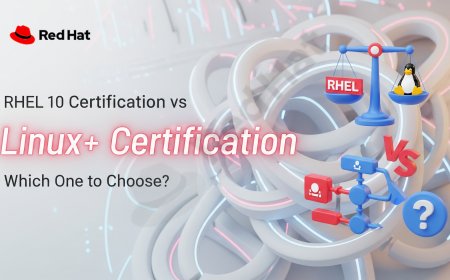Essential Defensive Measures to Protect Your Web Server from Modern Cyber Threats
Web servers are prime targets for cybercriminals, making their security a top priority for businesses, developers, and hosting providers. This blog offers a comprehensive look at the most effective defensive strategies to protect your web server, including server hardening, firewalls, SSL/TLS encryption, intrusion prevention systems, access controls, and regular software patching. It emphasizes both proactive and reactive techniques to secure data, prevent downtime, and reduce vulnerability to attacks like DDoS, brute-force, SQL injection, and malware infections. Whether you manage a cloud server, shared hosting, or a dedicated environment, these practical measures will help you fortify your digital infrastructure.
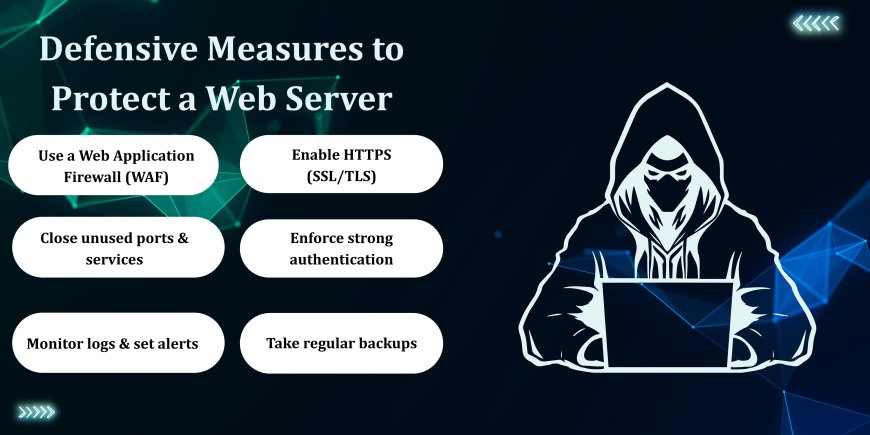
Table of Content
Introduction
In today's digital age, web server security is critical to maintaining a reliable and trustworthy online presence. Web servers power websites, applications, and platforms, but they are prime targets for cyberattacks. This guide outlines essential defensive measures to protect your web server, making it accessible even for beginners.
What is a Web Server and Why is it Important?
A web server is a computer that stores website data and delivers it to users upon request. For example, when you visit www.example.com, the server processes the request and sends the webpage content.
Why protect it? A compromised web server can lead to:
- Data leaks
- Service outages
- Website defacement
- Financial loss
- Loss of customer trust
Strong security practices are essential to safeguard your digital assets.
Top Defensive Measures to Secure Your Web Server
| Measure | Description | Key Actions |
|---|---|---|
| Keep Server Software Updated | Regular updates patch known vulnerabilities in the OS, web server software (e.g., Apache, Nginx), and CMS platforms (e.g., WordPress). |
|
| Use a Web Application Firewall (WAF) | A WAF filters malicious traffic and prevents attacks like SQL Injection, XSS, and Remote Code Execution. |
|
| Enable HTTPS with SSL/TLS | Encrypts data between the server and users, ensuring secure communication. |
|
| Disable Unused Services and Ports | Reduces potential entry points for attackers by closing unused ports and services. |
|
| Implement Strong Authentication | Prevents unauthorized access using robust credentials and access controls. |
|
| Monitor Server Logs and Alerts | Tracks server activity to detect and respond to threats in real-time. |
|
| Schedule Regular Backups | Ensures quick recovery from attacks or data loss. |
|
Advantages of Web Server Security
- Prevents data breaches and unauthorized access
- Ensures website uptime and performance
- Builds trust with users and customers
- Helps achieve compliance with standards like GDPR and PCI-DSS
Conclusion
A web server is the backbone of your digital presence, whether it hosts a blog, e-commerce platform, or enterprise application. Its security is non-negotiable. By implementing measures like software updates, WAFs, HTTPS, access controls, log monitoring, and backups, you create a robust defense against cyber threats. Security is an ongoing process—stay proactive, monitor continuously, and adapt to new vulnerabilities to ensure long-term trust and reliability.
Frequently Asked Questions (FAQ)
What is a web server?
A web server is a computer that stores and delivers website content to users upon request.
Why is web server security important?
It prevents data breaches, outages, defacement, financial loss, and loss of customer trust.
What is the easiest way to secure a web server?
Start by keeping software updated and enabling HTTPS with an SSL/TLS certificate.
What is a Web Application Firewall (WAF)?
A WAF filters incoming traffic to block attacks like SQL Injection and XSS.
How does HTTPS protect my server?
HTTPS encrypts data between the server and users, preventing interception by attackers.
What are common web server vulnerabilities?
Outdated software, open ports, weak passwords, and misconfigured settings are common vulnerabilities.
How can I check for open ports on my server?
Use tools like Nmap or Netstat to scan and identify open ports.
What is Multi-Factor Authentication (MFA)?
MFA requires multiple verification methods (e.g., password and OTP) to access a server.
Why should I disable unused services?
Unused services and open ports are potential entry points for attackers.
What tools can I use to monitor server logs?
Tools like Fail2Ban, OSSEC, and Splunk help monitor and alert on suspicious activity.
How often should I back up my server?
Automate daily or weekly backups, depending on your server’s activity level.Where should I store backups?
Store backups on a separate server or secure cloud storage to prevent data loss.
What is the Principle of Least Privilege?
It means giving users only the access they need to perform their tasks.
Can a WAF stop all attacks?
No, but it significantly reduces risks by filtering common attack patterns.
How do I know if my server has been compromised?
Look for unusual activity in logs, unexpected performance issues, or unauthorized changes.
What is the role of server logs in security?
Logs help detect suspicious activity, track access, and investigate incidents.
Are free SSL certificates safe to use?
Yes, services like Let’s Encrypt provide reliable, free SSL certificates.
How does regular software updating help?
Updates patch vulnerabilities that attackers could exploit.
Can small websites benefit from these measures?
Yes, all websites, regardless of size, are potential targets and need protection.
How can I stay updated on new threats?
Follow cybersecurity blogs, subscribe to threat intelligence feeds, and monitor vendor patch notes.
What's Your Reaction?
 Like
0
Like
0
 Dislike
0
Dislike
0
 Love
0
Love
0
 Funny
0
Funny
0
 Angry
0
Angry
0
 Sad
0
Sad
0
 Wow
0
Wow
0