Do Smart Fans Spy on You? Exploring the Hidden Risks in ‘Dumb’ IoT Devices
Imagine this: it’s a hot summer day, and you’re relaxing in your living room, enjoying the cool breeze from your new smart fan. You control it with your phone, set schedules, and even sync it with your smart home system. Convenient, right? But what if that same fan is quietly collecting data about you—your habits, your schedule, or even your conversations? Sounds like something out of a sci-fi movie, but with the rise of Internet of Things (IoT) devices, this scenario is closer to reality than you might think. Smart fans, like many IoT devices, promise convenience and efficiency. However, these “dumb” devices—everyday gadgets like fans, light bulbs, or thermostats—may come with hidden risks. From data collection to security vulnerabilities, the devices we invite into our homes could be doing more than just keeping us cool. In this blog, we’ll dive into the world of smart fans and other IoT devices, exploring whether they’re spying on you and what you can do to protect yourself.
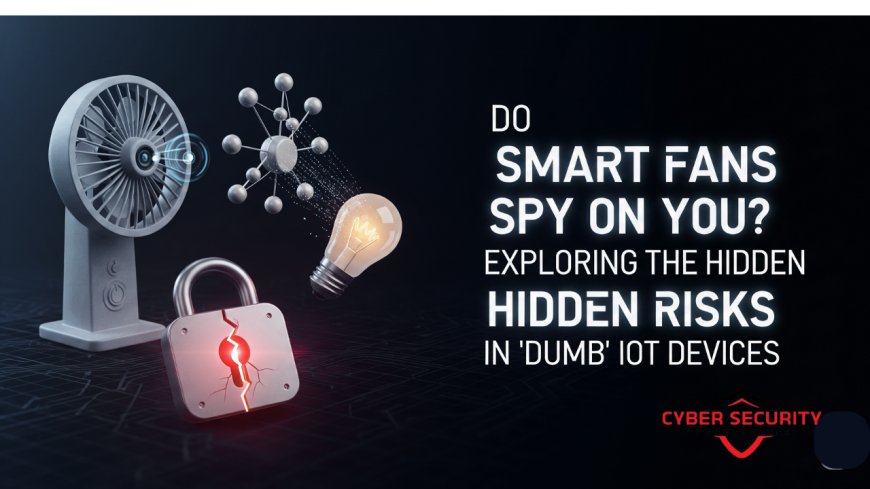
Table of Contents
- What Are IoT Devices?
- How Do Smart Fans Work?
- Data Collection Concerns
- Security Vulnerabilities in IoT Devices
- Smart Fans vs. Traditional Fans: A Comparison
- Real-World Incidents
- How to Protect Yourself
- The Future of IoT Devices
- Conclusion
- Frequently Asked Questions
What Are IoT Devices?
The Internet of Things (IoT) refers to everyday objects connected to the internet, allowing them to send and receive data. Think of smart thermostats, light bulbs, doorbells, or even your smart fan. These devices are designed to make life easier by automating tasks and offering remote control through apps or voice assistants like Alexa or Google Home.
IoT devices are often called “smart” because they can communicate with other devices and adapt to your preferences. For example, a smart fan might learn your cooling habits and adjust its speed automatically. But this connectivity comes at a cost: these devices often collect data about you, and not all manufacturers are transparent about what they do with it.
How Do Smart Fans Work?
Smart fans are a step up from traditional fans. They connect to your home’s Wi-Fi network, allowing you to control them via a smartphone app, voice commands, or even a smart home hub. Some models come with features like:
- Remote control to turn the fan on or off from anywhere.
- Scheduling to run at specific times.
- Integration with weather apps to adjust based on temperature.
- Sensors to detect room occupancy or temperature changes.
These features rely on sensors, microchips, and internet connectivity. But here’s the catch: to provide these conveniences, smart fans often collect data, such as when you use them, how long they run, or even your location if you control them remotely. This data can be stored locally or sent to the manufacturer’s servers, raising questions about privacy.
Data Collection Concerns
Smart fans, like many IoT devices, may collect more data than you realize. Here’s what they might be tracking:
- Usage Patterns: When and how often you use the fan.
- Location Data: If you control the fan via a mobile app, it might access your phone’s location.
- Voice Commands: If the fan integrates with a voice assistant, it could record your voice interactions.
- Environmental Data: Sensors might collect information about room temperature or occupancy.
Why does this matter? Manufacturers may use this data to improve their products or target you with ads. In worse cases, they could sell it to third parties, like advertisers or data brokers, without your explicit consent. Even more concerning, some devices may transmit data unencrypted, making it easy for hackers to intercept.
Security Vulnerabilities in IoT Devices
IoT devices, including smart fans, are often criticized for their weak security. Unlike your laptop or smartphone, which receive regular software updates, many IoT devices are “set it and forget it” gadgets with little to no ongoing support. Here are some common vulnerabilities:
- Weak Passwords: Many devices come with default passwords that users never change, making them easy targets for hackers.
- Outdated Firmware: Manufacturers may stop updating the device’s software, leaving it vulnerable to new threats.
- Unencrypted Data: Some devices send data over the internet without encryption, exposing it to interception.
- Botnet Attacks: Hackers can hijack IoT devices to create botnets, networks of compromised devices used to launch cyberattacks.
Once a hacker gains access to your smart fan, they could potentially use it as a gateway to your entire home network, accessing more sensitive devices like your computer or smart lock.
Smart Fans vs. Traditional Fans: A Comparison
| Feature | Smart Fans | Traditional Fans |
|---|---|---|
| Connectivity | Wi-Fi, app, or voice control | Manual or remote (non-internet) |
| Data Collection | May collect usage, location, or environmental data | None |
| Security Risks | Vulnerable to hacking, botnets | No internet-based risks |
| Convenience | High (remote control, automation) | Moderate (manual operation) |
| Cost | Higher (due to tech features) | Lower |
Real-World Incidents
While smart fans themselves haven’t been at the center of major scandals, IoT devices in general have faced scrutiny. For example:
- In 2016, the Mirai botnet attack used hacked IoT devices, like cameras and routers, to take down major websites. Smart fans with similar vulnerabilities could be exploited in the same way.
- Smart speakers have been caught recording conversations without user consent, raising concerns about voice-activated IoT devices.
- In 2020, researchers found that some budget IoT devices, including fans, had weak security protocols, allowing hackers to access them remotely.
These incidents highlight the importance of choosing reputable brands and staying vigilant about device security.
How to Protect Yourself
Don’t ditch your smart fan just yet! There are steps you can take to minimize risks:
- Choose Reputable Brands: Stick to well-known manufacturers with a track record of prioritizing security.
- Change Default Passwords: Always set a strong, unique password for your device and Wi-Fi network.
- Update Firmware: Check for software updates regularly to patch security vulnerabilities.
- Use a Separate Network: Set up a guest Wi-Fi network for IoT devices to isolate them from your main devices.
- Review Privacy Policies: Read the manufacturer’s privacy policy to understand what data they collect and how it’s used.
- Disable Unnecessary Features: Turn off microphones or location services if you don’t need them.
By taking these precautions, you can enjoy the benefits of your smart fan while reducing potential risks.
The Future of IoT Devices
As IoT technology evolves, manufacturers are starting to prioritize security and privacy. New standards, like Matter (a smart home protocol), aim to make devices more secure and interoperable. Governments are also stepping in, with regulations like the EU’s GDPR and California’s CCPA pushing for better data protection. In the future, we may see smart fans with built-in encryption, regular security updates, and clearer privacy policies.
However, consumers must stay informed and demand transparency from manufacturers. The convenience of IoT devices is undeniable, but it’s up to us to ensure they don’t compromise our privacy or security.
Conclusion
Smart fans and other IoT devices offer incredible convenience, but they come with hidden risks. From data collection to security vulnerabilities, these “dumb” devices can pose real threats if not managed properly. By understanding how they work, choosing reputable brands, and taking steps to secure your devices, you can enjoy the benefits of smart technology without worrying about being spied on. The key is to stay informed, vigilant, and proactive about your privacy. So, the next time you turn on your smart fan, you can relax knowing you’re in control—not the other way around.
Frequently Asked Questions
What is a smart fan?
A smart fan is a fan that connects to the internet, allowing remote control via apps or voice assistants, often with features like scheduling or temperature sensors.
Do smart fans really spy on you?
They don’t “spy” in the traditional sense, but they may collect data like usage patterns or location, which could be shared with manufacturers or third parties.
Can a smart fan be hacked?
Yes, if it has weak security, like default passwords or outdated firmware, hackers could access it or use it to attack your network.
What data does a smart fan collect?
It may collect usage times, room temperature, location (via your phone), or voice commands if integrated with a voice assistant.
How can I secure my smart fan?
Change default passwords, update firmware, use a separate Wi-Fi network, and disable unnecessary features like microphones.
Are smart fans worth the risk?
They can be worth it for convenience, but only if you take steps to secure them and choose reputable brands.
Do all IoT devices have the same risks?
Most IoT devices share similar risks, like data collection and hacking vulnerabilities, but the extent depends on the device and manufacturer.
Can I use a smart fan offline?
Some smart fans work offline with limited features, but most require an internet connection for full functionality.
What happens to the data my smart fan collects?
It may be stored by the manufacturer, used for product improvement, or shared with third parties, depending on the privacy policy.
Are traditional fans safer than smart fans?
Yes, because they don’t connect to the internet, eliminating risks of hacking or data collection.
Can a smart fan listen to my conversations?
If it has a microphone and integrates with a voice assistant, it could record conversations, especially if the feature is always on.
How do I know if my smart fan is secure?
Check for regular firmware updates, strong encryption, and a clear privacy policy from the manufacturer.
Should I avoid cheap smart fans?
Budget brands may cut corners on security, so it’s safer to choose well-known manufacturers with good reputations.
Can hackers use my smart fan to access other devices?
Yes, if the fan is on your main Wi-Fi network, hackers could use it as a gateway to other devices.
What is a botnet, and can my smart fan be part of one?
A botnet is a network of hacked devices used for cyberattacks. A poorly secured smart fan could be hijacked for this purpose.
Do smart fans need regular updates?
Yes, firmware updates patch security vulnerabilities, so check for them regularly.
Can I disable data collection on my smart fan?
You can limit it by disabling features like location or microphones, but some data collection may be unavoidable.
Are smart fans compatible with all smart home systems?
Many are, but compatibility depends on the brand and whether it supports systems like Alexa, Google Home, or Apple HomeKit.
What should I look for when buying a smart fan?
Look for strong security features, a clear privacy policy, regular updates, and compatibility with your smart home system.
Will smart fans become safer in the future?
Yes, with new standards like Matter and stricter regulations, IoT devices, including smart fans, are likely to become more secure.
What's Your Reaction?
 Like
0
Like
0
 Dislike
0
Dislike
0
 Love
0
Love
0
 Funny
0
Funny
0
 Angry
0
Angry
0
 Sad
0
Sad
0
 Wow
0
Wow
0















