Apple Zero-Day Exploits in 2025 | What iPhone Users Need to Know
If you’re an iPhone user, you’ve probably heard about the term "zero-day exploit" popping up in tech news. In 2025, Apple has already faced several of these critical vulnerabilities, raising concerns about the security of iPhones, iPads, and other Apple devices. But what exactly are zero-day exploits, and why should you care? This blog post will break it all down in simple terms, explain what’s happened so far in 2025, and guide you on how to stay safe. Whether you’re a tech newbie or a seasoned Apple fan, we’ve got you covered with everything you need to know. Let’s dive into the world of zero-day exploits, explore the specific cases Apple has tackled this year, and arm you with practical steps to protect your device. By the end, you’ll feel confident about keeping your iPhone secure and understanding what these threats mean for you.
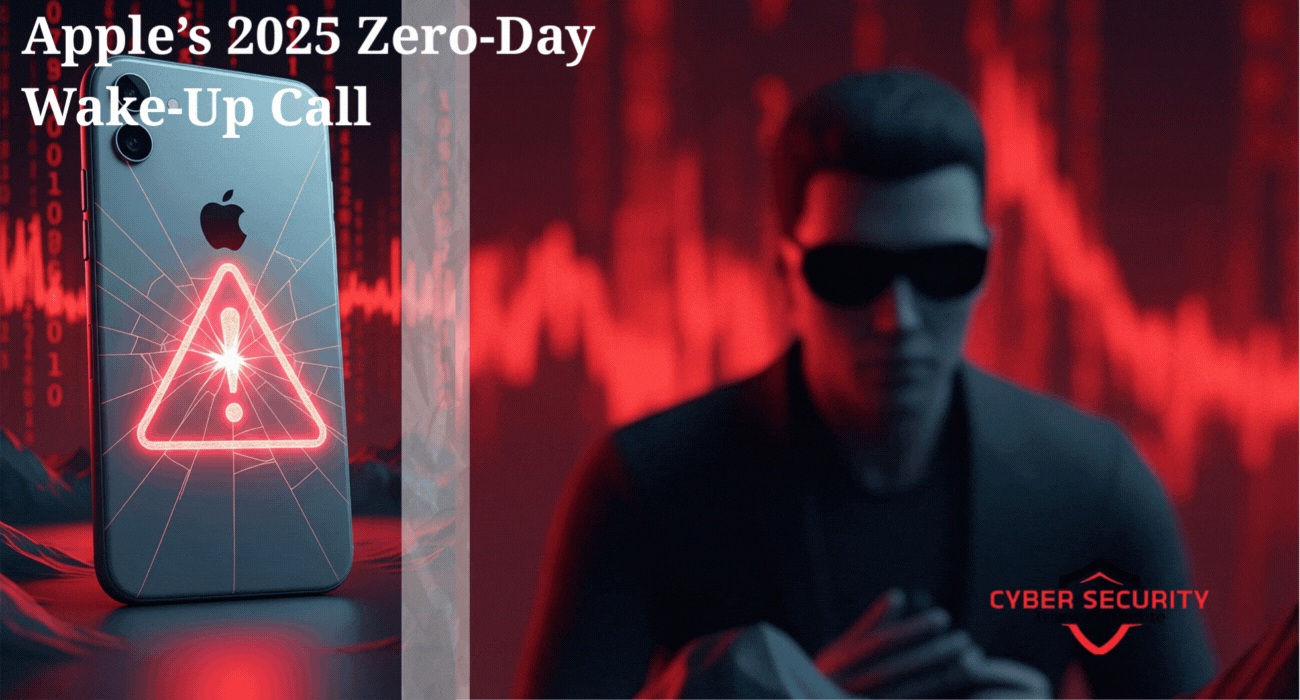
Table of Contents
- What Is a Zero-Day Exploit?
- Apple’s Zero-Day Exploits in 2025
- How Do These Exploits Work?
- Who Is Targeted by Zero-Day Exploits?
- How Apple Responds to Zero-Day Exploits
- How to Protect Yourself
- Conclusion
- Frequently Asked Questions
What Is a Zero-Day Exploit?
A zero-day exploit is a type of security flaw in software that hackers discover and use before the software maker (in this case, Apple) knows about it or has a chance to fix it. The term “zero-day” refers to the fact that developers have zero days to address the issue before it’s exploited. These vulnerabilities are particularly dangerous because they can allow attackers to access your device, steal data, or even take full control without you noticing.
Think of it like a hidden crack in your home’s foundation. If a thief finds it before you do, they can sneak in without setting off any alarms. In 2025, zero-day exploits targeting Apple devices have been a hot topic because they’ve been used in some highly sophisticated attacks, often aimed at specific individuals like journalists or activists.
Apple’s Zero-Day Exploits in 2025
This year, Apple has already addressed several zero-day vulnerabilities that were actively exploited in the wild. Below is a summary of the key exploits reported so far, based on available information:
| CVE ID | Component Affected | Impact | Patch Date | Details |
|---|---|---|---|---|
| CVE-2025-24085 | Core Media | Privilege escalation via malicious app | January 28, 2025 | A use-after-free flaw allowed attackers to gain unauthorized system access. Fixed in iOS 18.3 and others. |
| CVE-2025-24200 | USB Restricted Mode | Bypass USB restrictions on locked devices | February 10, 2025 | Allowed physical attacks to disable USB Restricted Mode. Fixed in iOS 18.3.1. |
| CVE-2025-24201 | WebKit | Escape Web Content sandbox | March 11, 2025 | Out-of-bounds write issue exploited via malicious web content. Fixed in iOS 18.3.2. |
| CVE-2025-31200 | CoreAudio | Remote code execution | April 16, 2025 | Exploited via malicious audio streams. Fixed across multiple OS versions. |
| CVE-2025-31201 | RPAC | Bypass Pointer Authentication | April 16, 2025 | Allowed attackers to bypass security features. Fixed by removing vulnerable code. |
| CVE-2025-43200 | iCloud Link Processing | Spyware deployment (Graphite) | February 10, 2025 | Zero-click flaw used to deploy Paragon’s Graphite spyware. Fixed in iOS 18.3.1. |
These exploits targeted various components of Apple’s ecosystem, from the Core Media framework (used for audio and video playback) to WebKit (the engine behind Safari). Most were described as “extremely sophisticated” and aimed at specific individuals, suggesting involvement of advanced actors like spyware vendors or state-sponsored groups.
- https://thehackernews.com/2025/06/apple-zero-click-flaw-in-messages.html
- https://www.bleepingcomputer.com/news/security/apple-fixes-two-zero-days-exploited-in-targeted-iphone-attacks/)
- https://www.techtarget.com/searchsecurity/news/366619044/Apple-zero-day-used-in-extremely-sophisticated-attack
How Do These Exploits Work?
Zero-day exploits take advantage of weaknesses in software that haven’t been patched yet. Here’s how they typically work in the context of Apple devices:
- Finding the Flaw: Hackers discover a hidden vulnerability, often in components like WebKit or CoreAudio, that Apple isn’t aware of.
- Crafting the Attack: They create malicious code, such as a specially designed web page, audio file, or iCloud link, to exploit the flaw.
- Delivering the Exploit: The attack might be delivered via a malicious website, an iMessage, or even a physical connection to a locked device.
- Gaining Access: Once the exploit is triggered, it can allow attackers to bypass security features, run unauthorized code, or install spyware like Paragon’s Graphite, which can access your messages, camera, or location.
- https://thehackernews.com/2025/06/apple-zero-click-flaw-in-messages.html
- Staying Hidden: These attacks are often “zero-click,” meaning they require no user interaction, making them hard to detect.
For example, the CVE-2025-43200 flaw allowed attackers to deploy spyware just by sending a malicious iCloud link. No clicking was needed—the device was compromised as soon as the link was processed. https://thehackernews.com/2025/06/apple-zero-click-flaw-in-messages.html
Who Is Targeted by Zero-Day Exploits?
While zero-day exploits sound scary, they’re typically not aimed at the average iPhone user. Here’s who’s most at risk:
- High-Profile Individuals: Journalists, activists, politicians, and executives are prime targets, especially for spyware like Graphite, which is often used by governments for surveillance.
- https://thehackernews.com/2025/06/apple-zero-click-flaw-in-messages.html
- People in Sensitive Fields: Researchers or employees in industries like defense or technology may be targeted for their access to valuable data.
- General Users (Rarely): While less common, widespread attacks could emerge if a zero-day becomes widely known before it’s patched.
For most users, the risk is low, but staying vigilant is still crucial. Sophisticated attacks can sometimes trickle down to broader targets if not addressed quickly.
How Apple Responds to Zero-Day Exploits
Apple has a strong track record of responding to zero-day exploits, and 2025 has been no exception. Here’s how they handle these threats:
- Rapid Patching: Apple releases emergency updates, like iOS 18.3.1 and 18.3.2, to fix vulnerabilities as soon as they’re discovered.
- https://www.bleepingcomputer.com/news/security/apple-fixes-two-zero-days-exploited-in-targeted-iphone-attacks
- https://cyberscoop.com/apple-zero-day-patch-march-2025-cve-2025-24201/
- Collaboration: They work with security researchers, like those from Google’s Threat Analysis Group and Citizen Lab, to identify and verify exploits.
- https://www.bleepingcomputer.com/news/security/apple-fixes-two-zero-days-exploited-in-targeted-iphone-attacks/
- https://www.helpnetsecurity.com/2025/04/17/apple-plugs-zero-days-holes-used-in-targeted-iphone-attacks-cve-2025-31200-cve-2025-31201/
- Notifications: Apple sends threat notifications to users who may have been targeted, as seen with the Graphite spyware attacks.
- https://thehackernews.com/2025/06/apple-zero-click-flaw-in-messages.html
- Security Features: Features like Lockdown Mode and USB Restricted Mode help protect high-risk users by limiting attack surfaces.
- https://www.techtarget.com/searchsecurity/news/366619044/Apple-zero-day-used-in-extremely-sophisticated-attack
Apple’s approach is proactive, but their advisories often lack detailed information to avoid helping attackers. This can frustrate researchers but helps keep users safe.
How to Protect Yourself
While zero-day exploits are rare for most users, there are steps you can take to minimize your risk:
- Update Your Device Immediately: Always install the latest iOS, iPadOS, or macOS updates. Apple’s patches, like iOS 18.3.2, often fix zero-days before they can be widely exploited. Check for updates in Settings > General > Software Update.
- Enable Lockdown Mode: If you’re a high-risk user (e.g., a journalist), turn on Lockdown Mode in Settings > Privacy & Security. It restricts certain features but significantly boosts security.
- https://www.theregister.com/2025/06/13/apple_fixes_zeroclick_exploit_underpinning/
- Avoid Suspicious Links: Don’t open links or attachments from unknown sources, especially in iMessage or email, as some exploits are delivered this way.
- Use Strong Passcodes: A strong passcode can prevent physical attacks, like those bypassing USB Restricted Mode.
- https://www.techtarget.com/searchsecurity/news/366619044/Apple-zero-day-used-in-extremely-sophisticated-attack
- Monitor Threat Notifications: If Apple notifies you of a potential attack, follow their guidance and update your device immediately.
- Keep Apps Updated: Ensure all apps, especially Safari, are up to date to benefit from the latest security fixes.
By staying proactive, you can significantly reduce your chances of being affected by a zero-day exploit, even if you’re not a high-profile target.
Conclusion
Zero-day exploits in 2025 have highlighted the ongoing cat-and-mouse game between Apple and cybercriminals. While these vulnerabilities are serious, they’re typically aimed at specific, high-value targets rather than the average iPhone user. Apple’s swift response, through emergency patches and features like Lockdown Mode, shows their commitment to keeping devices secure. By keeping your iPhone updated, avoiding suspicious links, and using built-in security features, you can stay safe from most threats. Stay informed, stay updated, and enjoy your Apple device with peace of mind.
Frequently Asked Questions
What is a zero-day exploit?
A zero-day exploit is a software vulnerability that hackers use before the developer knows about it or can fix it, making it dangerous because there’s no initial defense.
How many zero-day exploits has Apple fixed in 2025?
Apple has fixed six known zero-day exploits in 2025, as of July.
https://thehackernews.com/2025/06/apple-zero-click-flaw-in-messages.html https://www.bleepingcomputer.com/news/security/apple-fixes-two-zero-days-exploited-in-targeted-iphone-attacks/
Am I at risk from zero-day exploits?
Most users are low-risk unless you’re a journalist, activist, or in a sensitive field. Still, updating your device is crucial.
What is Apple’s Lockdown Mode?
Lockdown Mode is a security feature for high-risk users that limits certain functions to reduce attack surfaces, like blocking unknown attachments.
How do I know if my iPhone is affected?
Check your iOS version in Settings > General > About. If it’s below the latest patch (e.g., iOS 18.3.2), update immediately.
https://cyberscoop.com/apple-zero-day-patch-march-2025-cve-2025-24201
What is WebKit, and why is it targeted?
WebKit is the engine behind Safari. It’s targeted because it handles web content, which hackers can manipulate to exploit vulnerabilities.
Can zero-day exploits be used remotely?
Yes, many, like CVE-2025-43200, are “zero-click,” requiring no user interaction, often via malicious links or files.
https://thehackernews.com/2025/06/apple-zero-click-flaw-in-messages.html
What is the Core Media framework?
It’s a system Apple uses for audio and video processing. Flaws here, like CVE-2025-24085, can allow privilege escalation.
https://thehackernews.com/2025/01/apple-patches-actively-exploited-zero.html
Who discovers these vulnerabilities?
Security researchers, like those from Google’s Threat Analysis Group or Citizen Lab, often find and report them to Apple.
What is USB Restricted Mode?
It’s a feature that blocks unauthorized USB access on locked devices. CVE-2025-24200 allowed bypassing this.
Should I avoid using Safari?
No, but keep it updated. Safari uses WebKit, which has been targeted, but patches like iOS 18.3.2 fix these issues.
What is Graphite spyware?
Graphite is a surveillance tool by Paragon that can access messages, cameras, and more. It exploited CVE-2025-43200.
https://thehackernews.com/2025/06/apple-zero-click-flaw-in-messages.html
Can I tell if I’ve been hacked?
It’s hard to detect zero-click attacks, but unusual behavior (e.g., battery drain, crashes) or Apple notifications may indicate a compromise.
How often should I update my iPhone?
Check for updates weekly or enable automatic updates in Settings > General > Software Update to stay protected.
Are older iPhones more vulnerable?
Yes, devices not supporting the latest iOS (e.g., pre-iPhone XS) may miss patches for newer exploits.
What’s an out-of-bounds write issue?
It’s a coding error where data is written to unauthorized memory, allowing hackers to manipulate a device, as in CVE-2025-24201.
Does Apple notify users of attacks?
Yes, Apple sends threat notifications to users they suspect were targeted, like with the Graphite spyware attacks.
https://thehackernews.com/2025/06/apple-zero-click-flaw-in-messages.html
Can antivirus apps help?
iOS’s design limits antivirus apps, but keeping your device updated and using Lockdown Mode is more effective.
https://www.theregister.com/2025/06/13/apple_fixes_zeroclick_exploit_underpinning
Are Android devices safer than iPhones?
Both have vulnerabilities. Apple’s closed system and rapid patches often make it harder to exploit, but no device is immune.
https://blog.google/technology/safety-security/a-review-of-zero-day-in-the-wild-exploits-in-2023
How can I enable Lockdown Mode?
Go to Settings > Privacy & Security > Lockdown Mode and follow the prompts to turn it on.
https://www.theregister.com/2025/06/13/apple_fixes_zeroclick_exploit_underpinning
What's Your Reaction?
 Like
0
Like
0
 Dislike
0
Dislike
0
 Love
0
Love
0
 Funny
0
Funny
0
 Angry
0
Angry
0
 Sad
0
Sad
0
 Wow
0
Wow
0







![How to Install RHEL 10 on VMware/VirtualBox [Tutorial]](https://www.cybersecurityinstitute.in/blog/uploads/images/202509/image_430x256_68b56dc967a4a.jpg)








